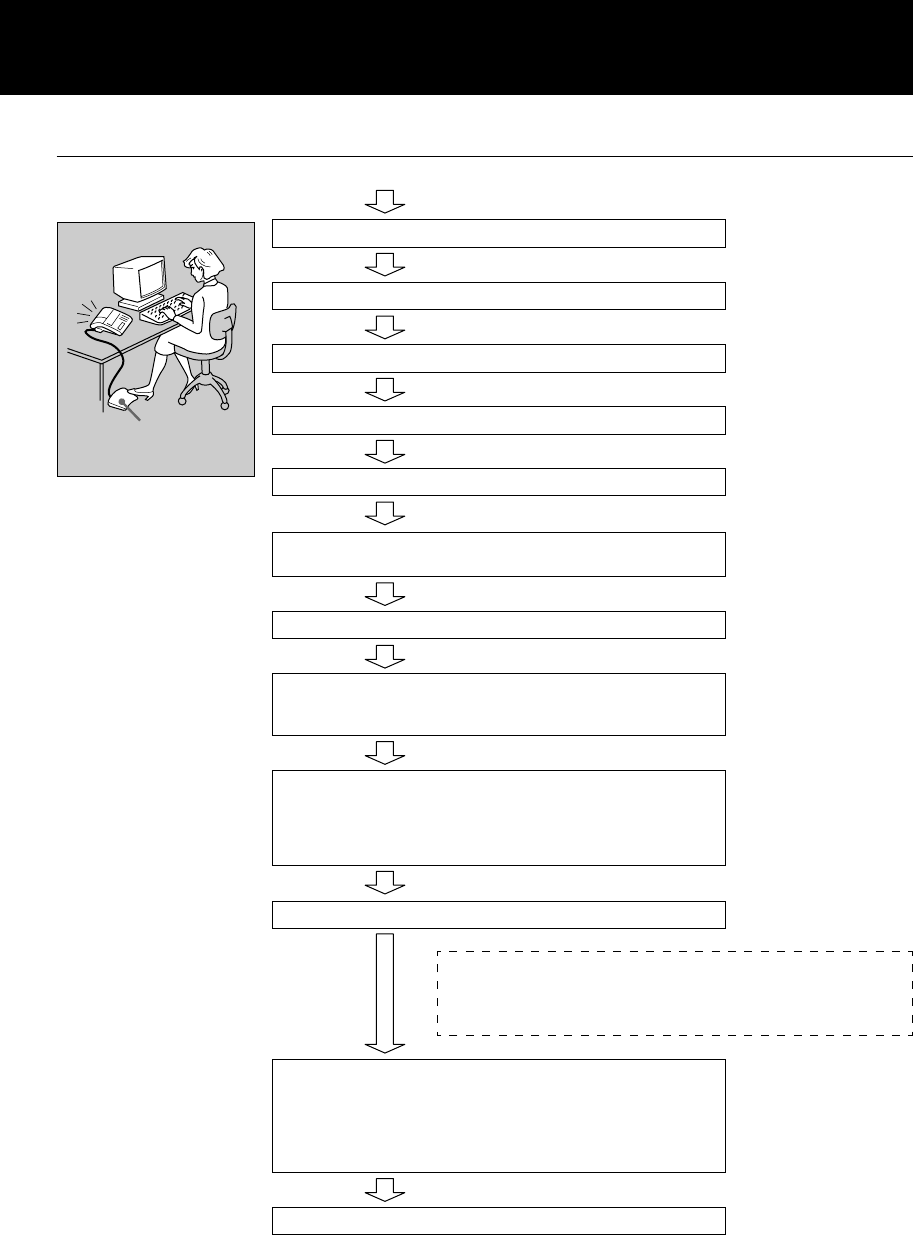
7
Transcribing qj
Disconnect the HU-80 hand control unit (if it is connected).
Connect the supplied foot control unit. 0
Set the POWER switch to ON.
Set the SPEAKER selector to BUILT-IN w; or connect
headphones. w;
Set the AUTO STOP selector to OFF. qk
Press the j REW button.
When the beginning of the dictated cassette is reached, a beep
tone is heard and the unit automatically shuts off.
Keep the right side of the pedal depressed. w;
(When the supplied foot control unit is connected).
or
Press the G LISTEN button. w;
(When the BM-87DST is used for operation.)
Adjust the VOLUME control and the TONE control.
After transcribing, stop the tape.
Release the pedal. (When the supplied foot control unit is used.)
w;
or
Press the s STOP button. (When the G LISTEN button on the
BM-87DST is pressed to play back the tape.) w;
Erase the tape.
Adjust the starting point for playback with the use of the REVERSE
TIME control. (When the supplied foot control unit is used.) Set the
SPEED CONTROL selector to ON and adjust the tape speed with
the SPEED control. qk
Insert the dictated cassette. qa
Foot control unit
(supplied)
Set the TAPE SPEED selector to 2.4 or 4.8. qg


















