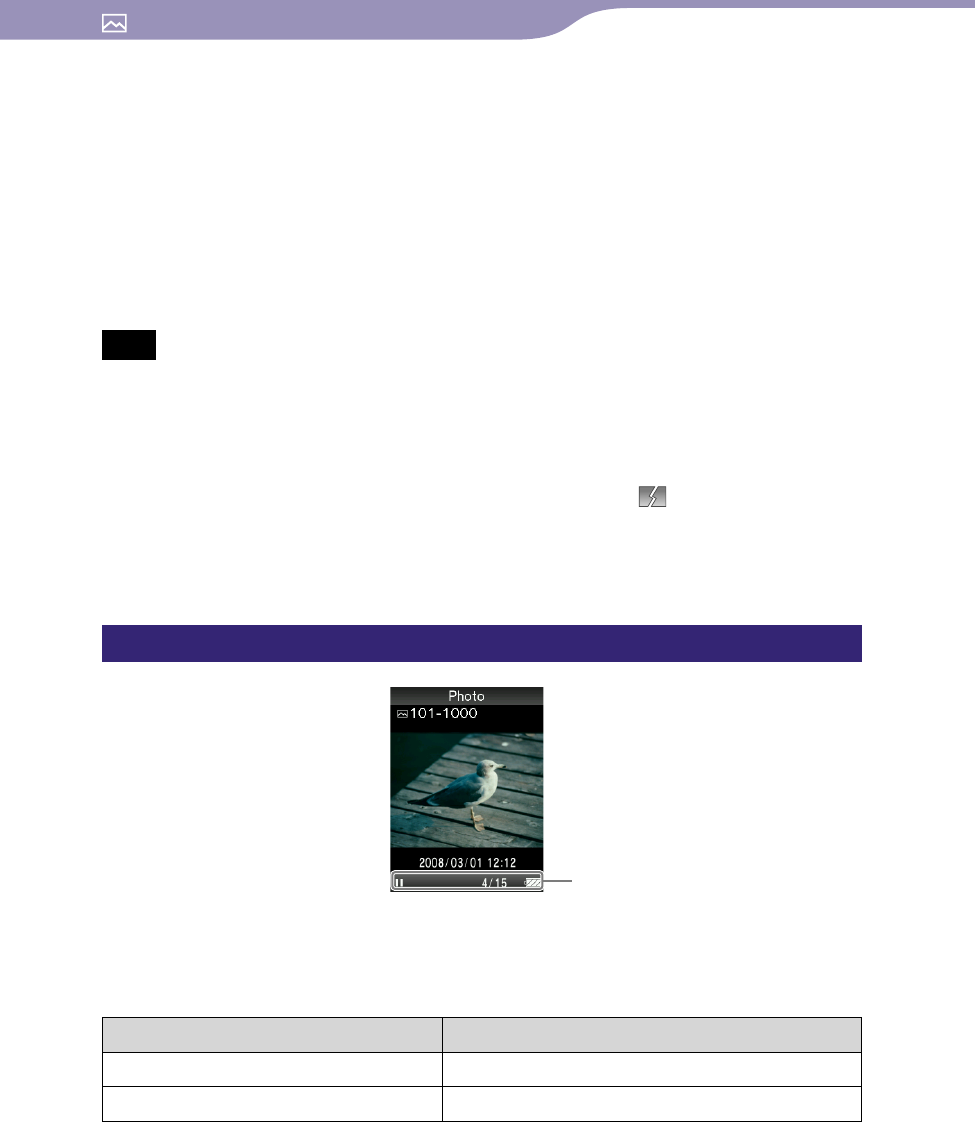
ModelName: Flamingo_E
PartNumber: 4-154-416-11(1)
59
59
Viewing Photos
Hint
In the photo folder list, only folders containing photos are displayed in alphabetical
order.
P
layback of songs or FM reception continues even while you are searching for photos in
the photo folder lists or photo lists, or when the photo display screen is displayed.
Y
ou can display the photos in a selected folder continuously (slide show play) (
p
. 60).
Y
ou can arrange photos transferred to the player by folder. Select the player (as
[WALKMAN]) using Windows Explorer, and drag-and-drop a new folder just under the
[PICTURE] or [PICTURES] folder. For details on data hierarchy, see
p
. 34.
Note
All files with the extension .jpg, including thumbnail files of videos, are recognized as
photos. All folders containing .jpg files are displayed in the photo folder list.
U
p to 8,000 photo folders can be displayed in the photo folder list. And, up to 8,000
photos can be displayed in the photo lists, regardless of the number of folders in which
they are contained.
I
f the size of a photo is too large, or the photo file is damaged,
appears, and the
photo cannot be displayed.
I
f photos are not compliant with DCF 2.0 (or folder/file name is long., etc.), operation
time (to display photos or slideshow) may take more time.
Photo display screen
Operations on the photo display screen
When you change the display orientation to horizontal, the /// button
orientation and functions also change.
To (Screen indication) Do this
Play ()/pause () *
1
a slide show Press the button.
Display the next/previous photo
Press the / button.
*
1
When playing songs while a slide show is paused, the screen goes dark if there is no operation for
more than 30 seconds. When the song playback and a slide show accompanying it are paused, and
there is no operation for more than 3 minutes, the screen turns off and the player enters standby
mode.
Information area
Table of
Contents
Home
Menu
Index


















