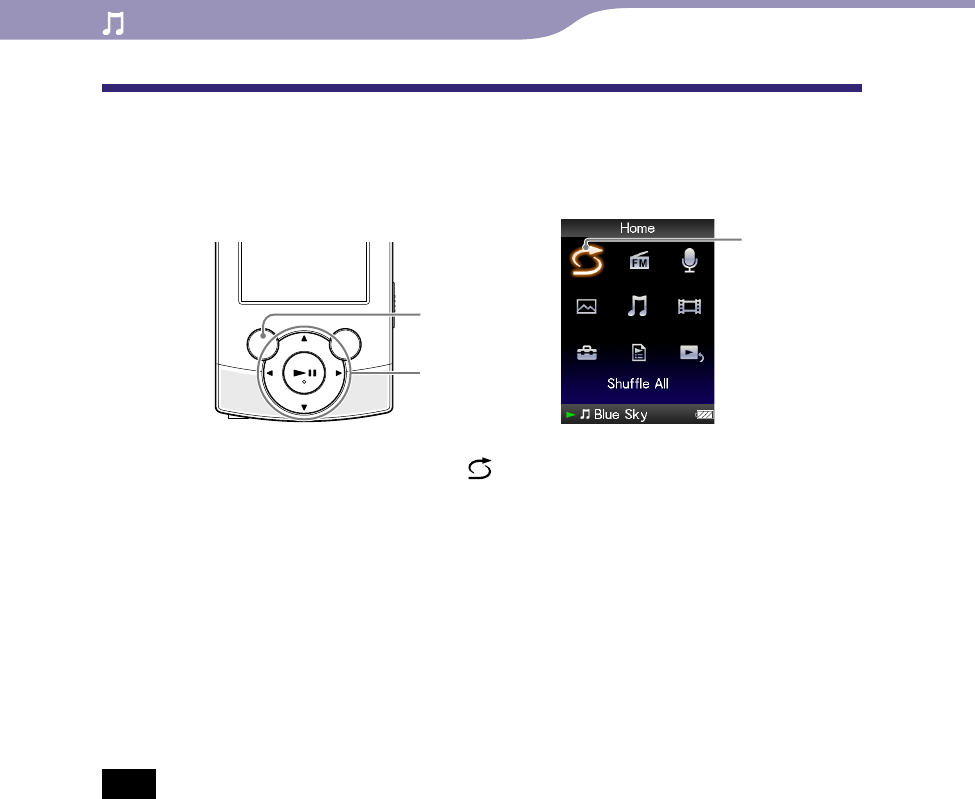
ModelName: Flamingo_E
PartNumber: 4-154-416-11(1)
41
41
Playing Music
Playing All Songs in Random Order
All the songs stored on the player are played in random order.
From the [Home] menu, select [Shuffle All].
All songs are shuffled. Then the music playback screen appears and
playback of the songs begins.
Hint
When you start [Shuffle All] play, the play mode changes to [Shuffle] or
[Shuffle&Repeat](
p
. 46). Even if you cancel [Shuffle All], the [Shuffle] or
[Shuffle&Repeat] setting for the play mode is retained.
[S
huffle All] play is automatically cancelled by any of the following operations:
Starting playback of a song by selecting it from the [Music], etc.
Changing the play mode.
Note
The play mode differs between songs and recorded voice files. Recorded voice files and
recorded FM radio programs are not shuffled even if [Shuffle All] is selected.
[Shuffle All]
BACK/HOME
button
5-way button
Table of
Contents
Home
Menu
Index


















