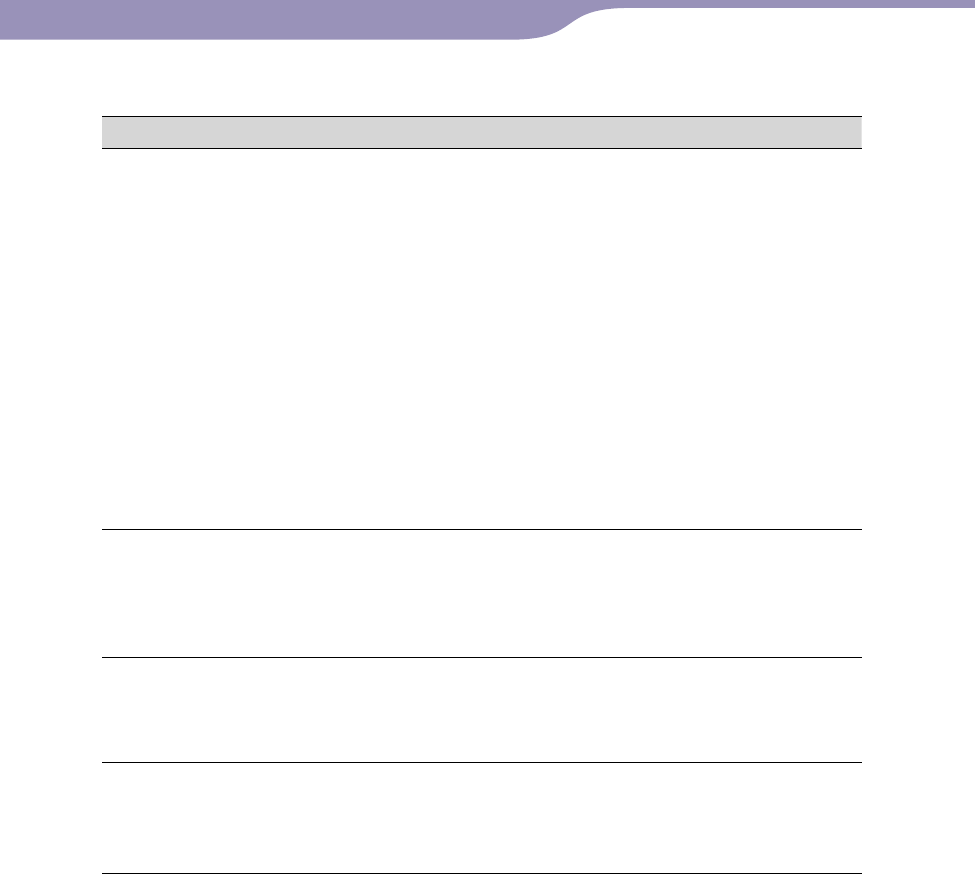
NWZ-E435F / E436F / E438F.GB. 4-109-569-12 (2)
Troubleshooting
94
94
Symptom Cause/Remedy
Transferred data is not
displayed in its list.
The maximum number of files that can be displayed is
reached. The maximum number of files is 1,000 files
for videos, 8,000 files for photos. Also, the maximum
number of folders is 1,000 folders for photos in the
photo folder list.
Delete unnecessary data.
Available capacity is insufficient.
Delete unnecessary data to increase free space on
the player.
After dragging and dropping in Windows Explorer,
data hierarchy levels do not correspond to the player
(
page 27).
Transferred files are not in a playable format. For
details, see “Supported file format” of
“Specifications” (
page 118).
When “All Songs” or
“Album” is selected, all the
songs will appear, but
some songs will not appear
when “Folder” is selected.
The audio files are not in folders under the
“MUSIC” folder.
Place them in folders under the “MUSIC” folder
by dragging and dropping.
Songs are played back
within a limited playback
range only, such as within
one album.
The player plays back songs only in the lists from
which the playback starts (album list, artist list, etc.)
(
page 42).
Data cannot be deleted
on the player.
You cannot delete songs, videos or photos on the
player.
Delete them using the software you used to
transfer the data, or Windows Explorer.
Continued
Operation (continued)
Table of
Contents
Menu
Index


















