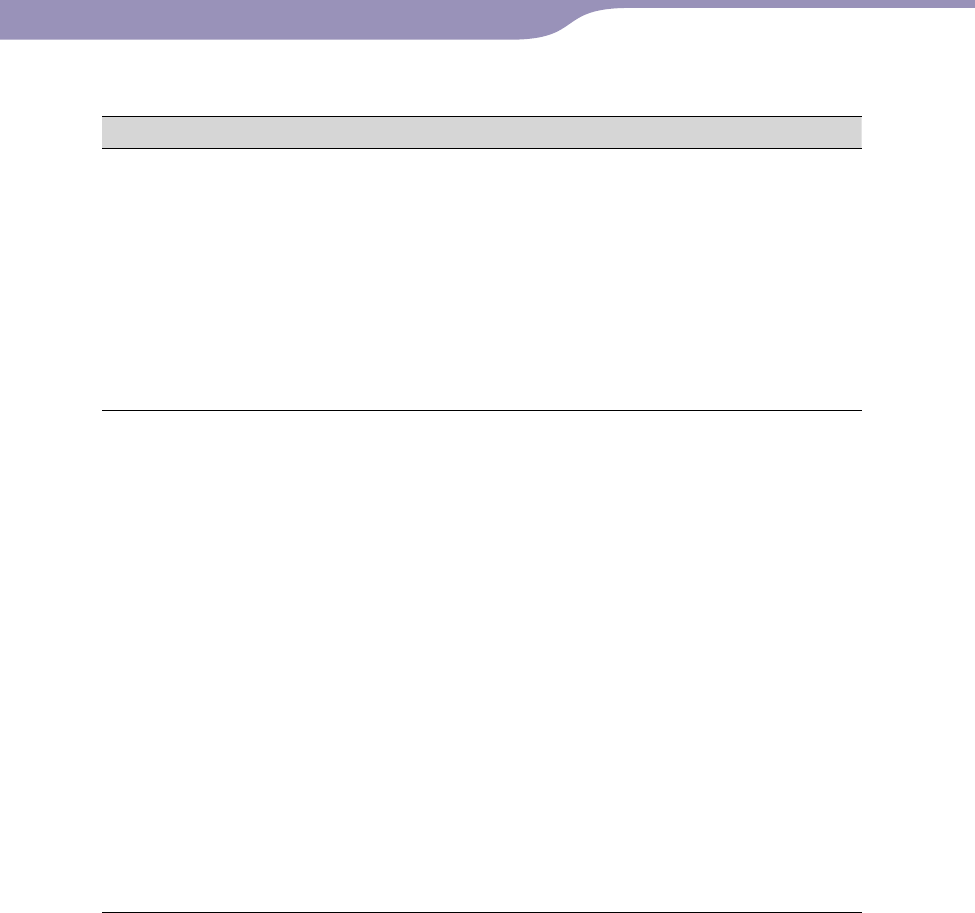
NWZ-E435F / E436F / E438F.GB. 4-109-569-11 (1)
Troubleshooting
93
93
Operation
Symptom Cause/Remedy
There is no sound.
The v
olume level is set to zero.
Tur
n the volume up (
page 11).
The h
eadphone plug is not connected properly.
Co
nnect the headphone plug properly (
page
11).
Th
e h
eadphone plug is dirty.
Cle
an the headphone plug with a soft dry cloth.
No s
ongs or video files are stored on the player.
Fo
llow the instructions in the displayed message,
and transfer songs or videos from the computer.
No data is played.
The b
attery is consumed.
Ch
arge the battery fully (
page 23).
If t
he player does not react, even after charging
the battery, press the RESET button to reset the
player (
page 92).
No d
ata is stored on the player.
Fo
llow the instructions in the displayed message,
and transfer data from the computer.
Tra
nsferred files are not in a playable format. For
details, see “Supported file format” of
“Specifications” (
page 118).
S
o
ngs or videos may not be played back,
depending on the file format (
page 118).
Ph
otos may not be displayed, depending on the
file size or the file format (
page 118).
The p
layback limitation period of the song has
expired due to subscription conditions, etc.
So
ngs with an expired playback limitation period
cannot be played back. Update them using the
software used for transferring.
Continued
Table of
Contents
Menu
Index


















