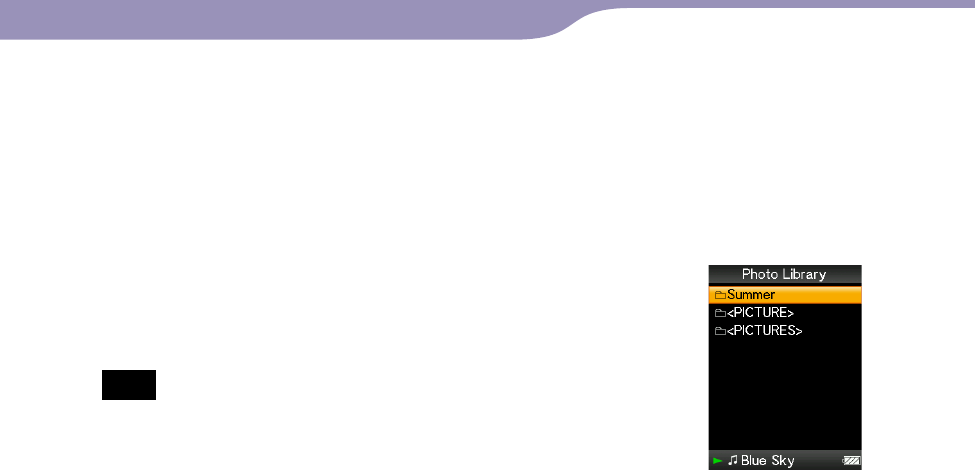
NWZ-E435F / E436F / E438F.GB. 4-109-569-11 (1)
Getting Started
29
29
For photos
(On Windows Explorer)
Drag and drop files or folders onto the “PICTURE” folder or one of its
subfolders.
There is no limit to folder depth, although accessibility to any files and folders
beyond the 8th level is not ensured.
(On the player)
Only folders containing photos are displayed in alphabetical
order.
Note
All files with the extension .jpg, including thumbnail files of videos,
are recognized as photos. All folders containing .jpg files are
displayed.
Table of
Contents
Menu
Index


















