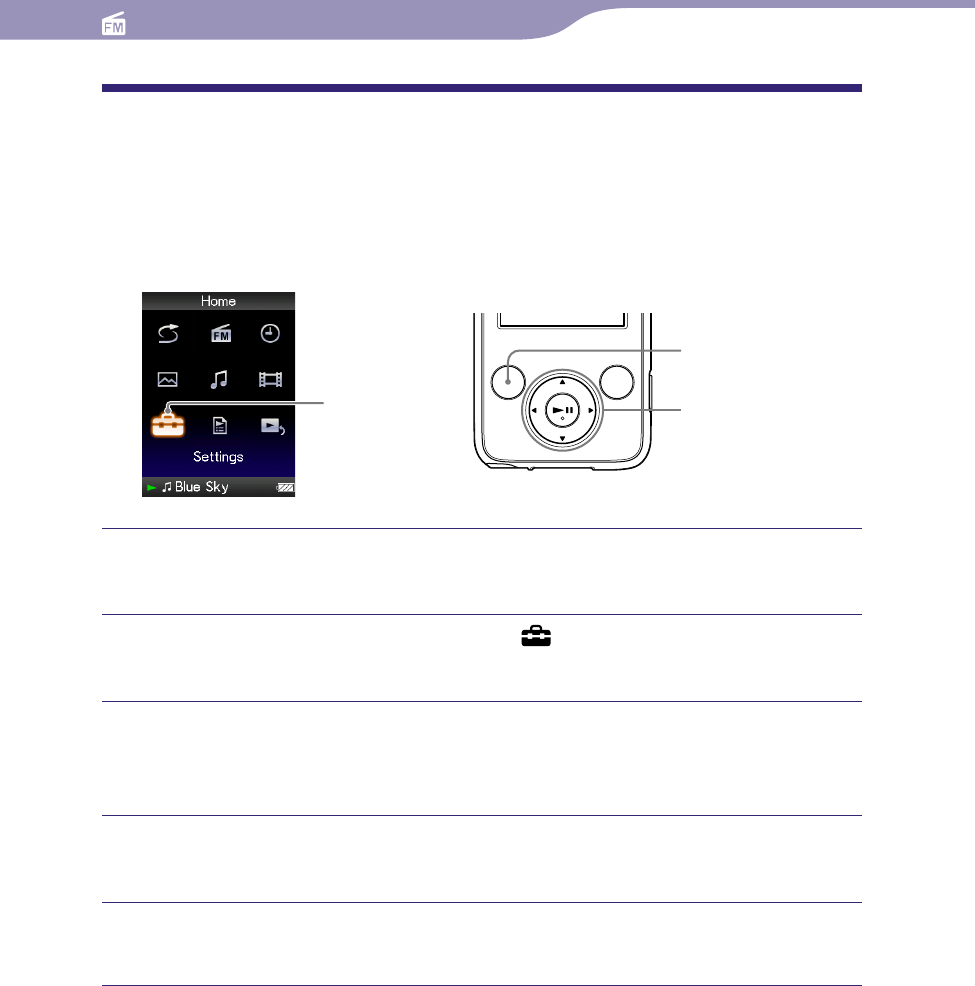
70
70
NWZ-E435F / E436F / E438F.GB. 4-109-569-11 (1)
Listening to FM Radio
Setting the Reception
(Scan Sensitivity)
When you select stations using the “Auto Preset” function (
page 66) or the
/ button, the FM receiver may receive many unwanted broadcast stations
because sensitivity is too high. In this case, set the reception to “Low.” “High” is
set by default.
Settings
5-way button
BACK/HOME
button
Press and hold the BACK/HOME button until the Home menu
appears.
Press the /// button to select (Settings), and then press
the button to conrm.
Press the /// button to select “FM Radio Settings,” and then
press the button to conrm.
The list of “FM Radio Settings” options appears.
Press the /// button to select “Scan Sensitivity,” and then
press the button to conrm.
Press the /// button to select “Low,” and then press the
button to conrm.
To set the reception sensitivity back to the default
Select “High” in step
and press the
button to confirm.
Table of
Contents
Menu
Index


















