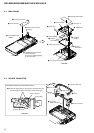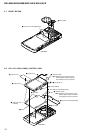3
NW-A805/A806/A808/NWZ-A815/A816/A818
TABLE OF CONTENTS
1. SERVICING NOTES ............................................... 3
2. GENERAL ................................................................... 6
3. DISASSEMBLY
3-1. Disassembly Flow ........................................................... 7
3-2. Rear Cabinet Assy ........................................................... 7
3-3. MAIN Board.................................................................... 8
3-4. Holder Connector ............................................................ 8
3-5. NAND Board, SVX Switch Flexible (PWB Assy).......... 9
3-6. Note When Installing The SVX Switch Flexible
(PWB Assy) ..................................................................... 9
3-7. Front Button .................................................................... 10
3-8. SVX LCD Assy (LCD801), Battery Assy ....................... 10
3-9. Front Cabinet Assy .......................................................... 11
4. TEST MODE .............................................................. 12
5. DIAGRAMS
5-1. Block Diagram ................................................................ 18
5-2. Printed Wiring Boards – MAIN Section (1/2) –.............. 20
5-3. Printed Wiring Boards – MAIN Section (2/2) –.............. 21
5-4. Schematic Diagram – MAIN Section (1/6) – .................. 22
5-5. Schematic Diagram – MAIN Section (2/6) – .................. 23
5-6. Schematic Diagram – MAIN Section (3/6) – .................. 24
5-7. Schematic Diagram – MAIN Section (4/6) – .................. 25
5-8. Schematic Diagram – MAIN Section (5/6) – .................. 26
5-9. Schematic Diagram – MAIN Section (6/6) – .................. 27
6. EXPLODED VIEWS
6-1. Rear Cabinet Section (NW-A805/A806/A808)............... 41
6-2. Rear Cabinet Section (NWZ-A815/A816/A818) ............ 42
6-3. MAIN Board, NAND Board Section
(NW-A805/A806/A808).................................................. 43
6-4. MAIN Board, NAND Board Section
(NWZ-A815/A816/A818) ............................................... 44
6-5. Front Cabinet Section ...................................................... 45
7. ELECTRICAL PARTS LIST ................................ 46
Notes on chip component replacement
• Never reuse a disconnected chip component.
• Notice that the minus side of a tantalum capacitor may be
damaged by heat.
Flexible Circuit Board Repairing
• Keep the temperature of the soldering iron around 270 ˚C
during repairing.
• Do not touch the soldering iron on the same conductor of the
circuit board (within 3 times).
• Be careful not to apply force on the conductor when soldering
or unsoldering.
CAUTION
Danger of explosion if battery is incorrectly replaced.
Replace only with the same or equivalent type.
NOTE THE IC301, IC302, IC501, IC503, IC505, IC506,
IC509, IC601, IC602, IC701, IC802, IC803, IC901 AND
IC903 ON THE MAIN BOARD REPLACING
When IC301, IC302, IC501, IC503, IC505, IC506, IC509, IC601,
IC602, IC701, IC802, IC803, IC901 and IC903 on the MAIN board
is damaged, exchange the new MAIN board for the MAIN board
which IC damaged.
NOTE THE CN601 ON THE MAIN BOARD
REPLACING
When CN601 on the MAIN board is damaged, exchange the new
MAIN board for the MAIN board which connector damaged.
SECTION 1
SERVICING NOTES
UNLEADED SOLDER
Boards requiring use of unleaded solder are printed with the lead-
free mark (LF) indicating the solder contains no lead.
(Caution: Some printed circuit boards may not come printed with
the lead free mark due to their particular size)
: LEAD FREE MARK
Unleaded solder has the following characteristics.
• Unleaded solder melts at a temperature about 40 ˚C higher
than ordinary solder.
Ordinary soldering irons can be used but the iron tip has to be
applied to the solder joint for a slightly longer time.
Soldering irons using a temperature regulator should be set to
about 350 ˚C.
Caution: The printed pattern (copper foil) may peel away if
the heated tip is applied for too long, so be careful!
• Strong viscosity
Unleaded solder is more viscou-s (sticky, less prone to flow)
than ordinary solder so use caution not to let solder bridges
occur such as on IC pins, etc.
• Usable with ordinary solder
It is best to use only unleaded solder but unleaded solder may
also be added to ordinary solder.
MinimumSystem Requirements (for the player)
•
Computer
IBM PC/AT or compatible computer preinstalled with the following Windows operating
systems:
Windows 2000 Professional (Service Pack 4 or later)/Windows XP Home Edition (Service
Pack 2 or later)/Windows XP Professional (Service Pack 2 or later)/Windows XP Media
Center Edition (Service Pack 2 or later)/Windows XP Media Center Edition 2004 (Service
Pack 2 or later)/Windows XP Media Center Edition 2005 (Service Pack 2 or later)/Windows
Vista Home Basic/Windows Vista Home Premium/Windows Vista Business/Windows Vista
Ultimate
Not supported by 64 bit version OS.
Not supported by OSs other than above.
•
CPU: Pentium III 733 MHz or higher (For Windows Vista, Pentium III 800 MHz or higher)
•
RAM: 128 MB or more (For Windows XP, 256 MB or more; for Windows Vista, 512 MB
or more)
•
Hard Disk drive: 240 MB or more of available space (1.5 GB or more is recommended)
More space may be required, depending on the version of the operating system.
Additional space is required for storing music, video and photo data.
•
Display:
− Screen Resolution: 800 × 600 pixels (or higher) (recommended 1,024 × 768 or higher)
− Colors: High Color (16 bit) (or higher) (SonicStage and Image Converter may not operate
properly at color settings at or below 256 colors.)
•
CD-ROM drive (supporting Digital Music CD playback capabilities using WDM)
To create original CDs or to back up audio CDs, a CD-R/RW drive is required.
•
Sound board
•
USB port (Hi-Speed USB is recommended)
•
Internet Explorer 6.0 or later and DirectX version 9.0b or later need to be installed.
•
Internet connection is required to use the CD Data Base (CDDB) or Electronic Music
Distribution (EMD) or to restore the backup data with SonicStage.
•
When converting Windows Media format videos, it is required to have installed the latest
Windows Media Player.
•
When converting QuickTime or M4V format videos, it is required to have installed the latest
QuickTime.
We do not guarantee operation for all computers even if they meet the above System
Requirements.
Not supported by the following environments:
− Personally constructed computers or operating systems
− An environment that is an upgrade of the original manufacturer-installed operating system
− Multi-boot environment
− Multi-monitor environment
− Macintosh
Ver. 1.2