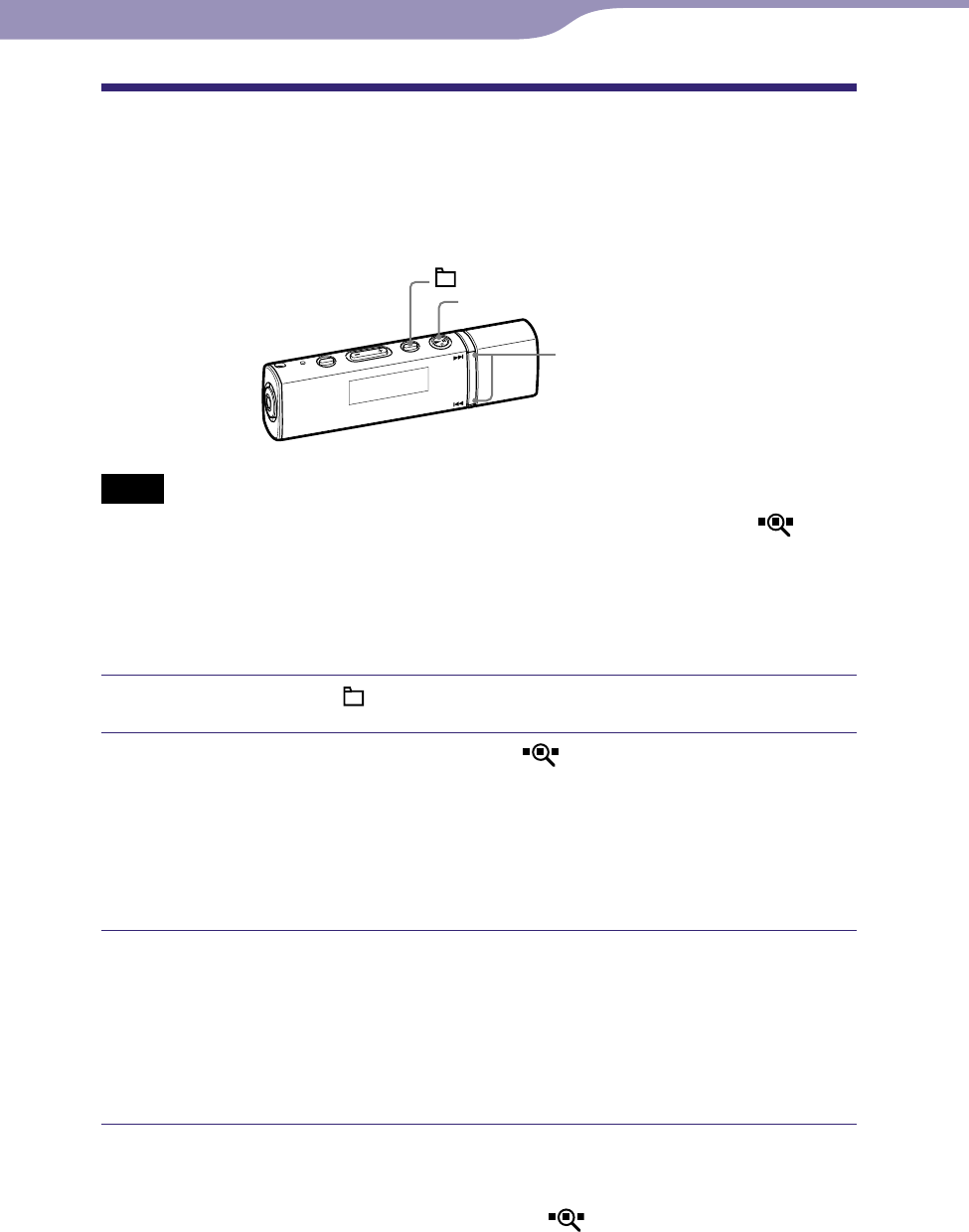
NW-E013/E015/E016/E013F/E015F/E016F.GB 3-093-019-11(1)
26
26
Playing Songs
Searching for Albums by Cover Art
(Jacket Search)
You can search for songs by album cover art (jacket picture) after you register
the album cover art and transfer songs from SonicStage. For details on how to
register cover art, refer to SonicStage Help.
/ button
button
/HOME button
Notes
The song order is always listed in the album order when you search songs by
(Jacket
Search).
If no cover arts have been registered, a preinstalled image in the player appears.
Cover art you register for playlist or song does not appear on the player.
When “Jacket Search” is activated during playback of songs, the song of “All Songs” stops
playing back.
Press and hold the /HOME button until the HOME menu appears.
Press the / button to select (Jacket Search), and then
press the button to conrm.
The cover art list appears and at the same time the first song of the selected
album can be monitored.
If you press the / button, you can go forward or backward one
cover art at a time.
Press the / button to select an album, and then press the
button to conrm.
The first song of the selected album starts playback. Playback continues in
order through the last song and then pauses. After a few seconds,
“POWER OFF” appears and the display goes off automatically, then the
player enters Sleep status.
Hint
The play mode (
page 27) does not change when (Jacket Search) is activated.
Table of
Contents
Index
Menu


















