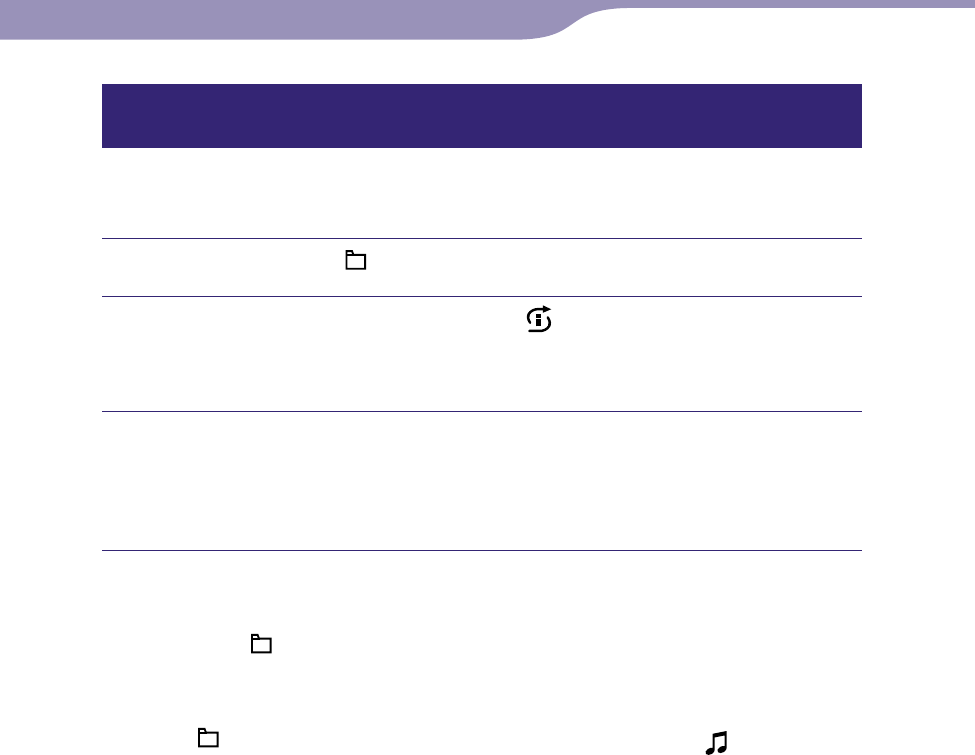
NW-E013/E015/E016/E013F/E015F/E016F.GB 3-093-019-11(1)
19
19
Playing Songs
Playing songs released in the same year in random order
(Time Machine Shuffle)
The player randomly selects a release year and plays all transferred songs of
that year in random order.
Press and hold the /HOME button until the HOME menu appears.
Press the / button to select
(Intelligent Shue), and
then press the button to conrm.
The “Intelligent Shuffle” mode menu appears.
Press the / button to select “Time Machine Shue,” and
then press the button to conrm.
A release year is randomly selected, the songs of that year are shuffled, and
played back.
Hints
By pressing the /HOME button to change to the Folder mode and press the
() button, a release year is selected randomly, and the songs of that year are
reshuffled and played back from the first song.
To stop “Intelligent Shuffle” and then start playing songs in another play mode, press and
hold the /HOME button until the HOME menu appears and select (All Songs),
and then press the button to play.
Continued
Table of
Contents
Index
Menu


















