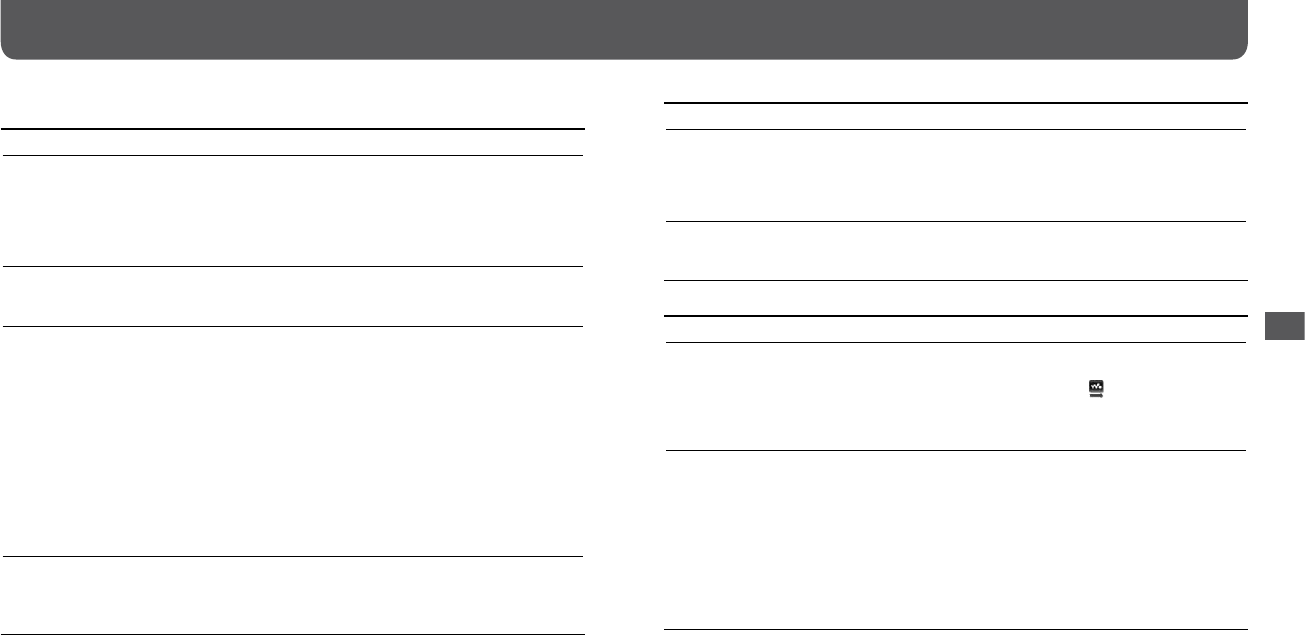
NWD-B103 / B105 / B103F / B105F. GB. 3-210-125-14(1)
52
53
NWD-B103 / B105 / B103F / B105F. GB. 3-210-125-14(1)
Troubleshooting (continued)
Symptom Cause/Remedy
Recorded files cannot be deleted. • The file or the folder which cannot be deleted is set to [Read-
only] on a computer.
Delete the data using Windows Explorer.
• The battery power is low or exhausted.
Charge the battery fully (
page 12).
The folder is not deleted even
though recorded files have all
been deleted.
• Files other than the recorded files are included in the folder.
Open the data using Windows Explorer, and delete the files
other than files recorded by the player.
Connection with the computer/“Auto Transfer” software
Symptom Cause/Remedy
“Auto Transfer” software does not
start up.
• If the “Auto Transfer” software does not start up by connecting
the player to the computer, double-click [My Computer] -
[WALKMAN] or [Removable Disk] - (AutoTransfer.exe).
• You may have deleted the “Auto Transfer” software.
Download the “Auto Transfer” software from the support web sites
(
page 47) and store it in the built-in flash memory of the player.
“USB CONNECT” does not
appear when the player is
connected to the computer.
• The player’s USB connector is not connected to a USB port on
your computer properly.
Disconnect the player, and then reconnect it.
• A USB hub is being used.
Connect the player directly to a USB port as connection via a USB hub
may not work. However, a USB hub that supplies power can be used.
• Another application is running on the computer.
Disconnect the player, wait a few minutes, and reconnect it. If
the problem persists, disconnect the player, restart the
computer, and then reconnect the player.
Recording
Symptom Cause/Remedy
“MEMORY IS FULL REMOVE
CONTENT” is displayed even
though the maximum recording
time is not reached.
•
The player can display up to a combined total of 999 files and folders.
Although you can transfer more files or folders to the player, the player
cannot display or play any files, folders, or levels that exceed this limit.
Delete unnecessary files until the combined total of files and
folders becomes 999 or less.
Export the recorded files to a computer.
The recording remaining time
remains the same even though
files are deleted.
• Due to system restrictions, the record remaining time may not
recover even though some short files are deleted.
Cannot record. • The player memory is low.
Delete unnecessary files.
Export the recorded files to a computer.
Necessary free space may vary, depending on the bit rate or
recording time.
•
The player can display up to a combined total of 999 files and folders.
Although you can transfer more files or folders to the player, the player
cannot display or play any files, folders, or levels that exceed this limit.
Delete unnecessary files until the combined total of files and
folders becomes 999 or less.
Export the recorded files to a computer.
• The player is connected to a computer.
Disconnect the player from the computer.
The total of the recorded time
and the remaining time does not
match the maximum recording
time.
• When you record many short files, they may be recorded with
automatically inserted blank spaces between files due to system
restrictions. This causes an increase in total recorded time and
results in the mismatch.
Continued
Troubleshooting


















