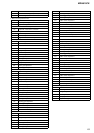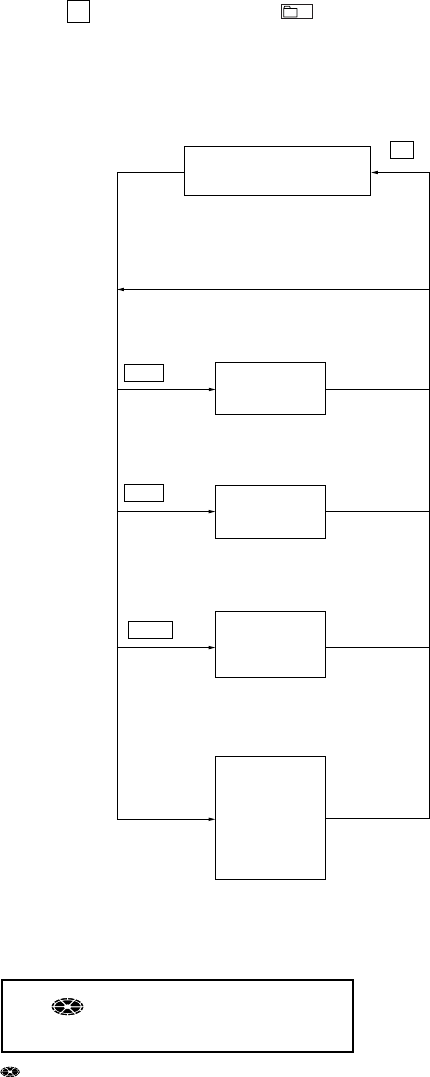
27
MZ-N510CK
VOL+ key
. key
> key
x key
Overall adjustment mode
(Title display)
Continuing
overall adjustment
[END SEARCH] key
Electrical
offset
adjustment
MO overall
adjustment
CD overall
adjustment
Temperature
correction
and
Power supply
adjustment
auto item feed
• Overall Adjustment Mode (Title Display)
0 00 Assy**
: (Disc mark) At end of power supply adjustment: Outside lit
**
: Left side = MO overall adjustment information
F*
: MO overall adjustment completed
1*
: Manual adjustment exists (overall adj. not completed)
0*
: Not adjusted
Right side = CD overall adjustment information
*F
: CD overall adjustment completed
*1
: Manual adjustment exists (overall adj. not completed)
*0
: Not adjusted
Set LCD display
Note: Adjust the CD first, when performing adjustment.
12. Adjust with the [VOL +] key (adjusted value up) or [VOL --]
key (adjusted value down) so that the adjusted value becomes
E0.
13. Press the X key on the set or press the key on the remote
commander to write the adjusted value.
Overall Adjustment Mode
• Configuration of Overall Adjustment Mode
-
-