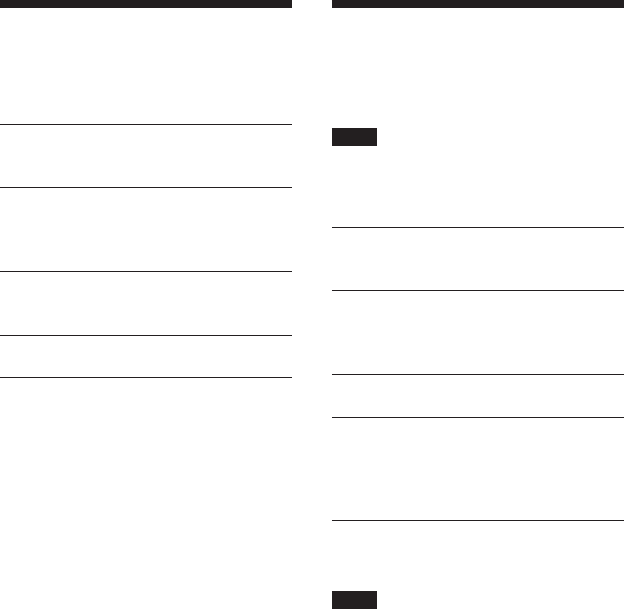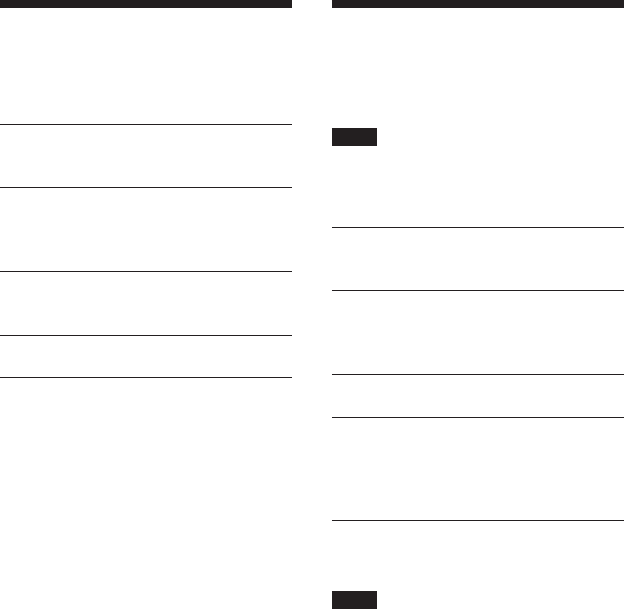
30
Changing the display
language
You can change the language displayed in the
menu.
1 Press and hold MENU/BACK until
the Setup menu appears.
2 Rotate the jog dial to select
“LANGUAGE,” and then push the
jog dial.
3 Rotate the jog dial to select the
language you want.
4 Push the jog dial.
To return to the original screen
Press MENU/BACK.
Initializing all settings
in the menu
You can change all the settings in the menu
back to those at the time of purchase.
Note
This operation does not erase any data stored in the
player. To erase audio files sent to the player, use
the supplied software Music Transfer Hard Disk
Player Edition.
1 Press and hold MENU/BACK until
the Setup menu appears.
2 Rotate the jog dial to select
“INITIAL SETTING,” and then push
the jog dial.
3 Rotate the jog dial to select “YES.”
4 Push the jog dial.
“INITIALIZED !” is displayed and all
the settings in the menu are initialized.
The Search menu appears in the display.
To cancel initializing
Select “NO” in step 3.
Note
If you initialized the setting in the menu, the
display language is reset to English.
Using the display language other than English, go
to step 3 in “Changing the display language” to
select it.