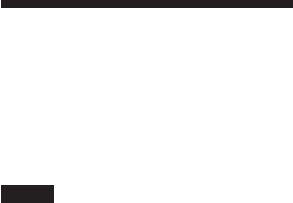
22
To release the HOLD function
Slide the HOLD switch in the direction
opposite to the arrow.
On the remote control, slide the HOLD/
POWER switch in the direction opposite to
HOLD (to the center position).
Storing data other
than audio files
You can store data on your computer to the
player’s built-in hard disk using Windows
Explorer. The player is displayed in
Windows Explorer as an external drive (for
example: as the D drive).
Notes
•You cannot operate Music Transfer Hard Disk
Player Edition at the same time when using the
files stored in the player by the data storage
function of the player.
If you try to operate Music Transfer Hard Disk
Player Edition while using those files in the
player, the error message “Cannot access the
Device/media.” will be displayed.
• Connect the AC power adaptor to the player when
connecting the player to your computer.
• If you initialize the player’s built-in hard disk, all
music files as well as information necessary for
the player to function as a music player are
erased.


















