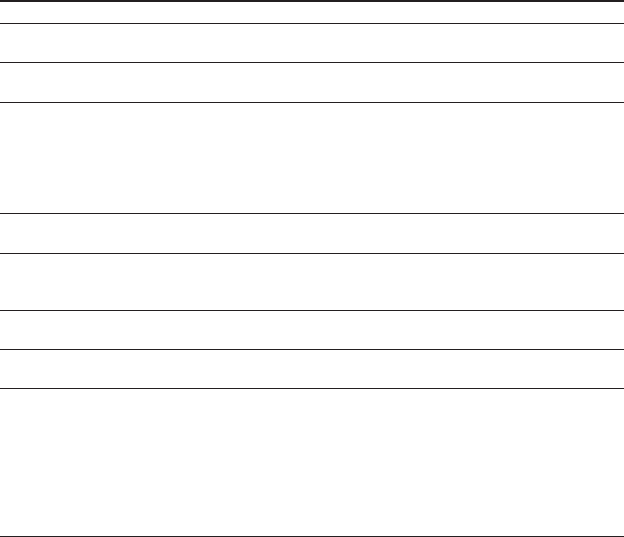
16
Other operations
To Do this
Go to the beginning of the next track
Go to the beginning of the current track
Go to the beginning of the preceding
tracks
Go to the beginning of the succeeding
tracks
Go backward or forward quickly
Adjust the volume*
2
Pause playback
Turn off the player
Slide the ./> lever towards >
(press > on the player).
Slide the ./> lever towards .
(press . on the player).
Slide the ./> lever towards . repeatedly*
1
(press . repeatedly on the player).
If you slide the ./> lever towards . (or press .
on the player) within two seconds from the beginning of the
track, play returns to the beginning of the preceding track,
not to the beginning of the current track.
Slide the ./> lever towards > repeatedly*
1
(press > repeatedly on the player).
Slide and hold the ./> lever towards . or >
until you find the desired point
(press and hold . or > on the player).
Slide the VOL +/– lever towards + or –
(press VOL + or – on the player).
Push the jog dial (press NX on the player).
The blue LED indicator flashes rapidly.
Slide and hold the HOLD/POWER switch towards POWER
(or press and hold NX on the player) for more than one
second; “Good-bye” appears in the display, then the player
turns off.
Slide and hold the HOLD/POWER switch towards POWER
(or press and hold NX on the player) for more than four
seconds; “Shut down” appears in the display, then the player
turns off.*
3
*
1
It will be easier to play a desired track by using the Search menu rather than by sliding the ./> lever
a number of times (page 14).
*
2
If you turn off the power with the volume level set to 16 or more, the volume level will automatically be set
to 15 next time you turn on the power.
*
3
Only when operated on the rechargeable battery.
Tip
You can further reduce battery consumption if you slide and hold the HOLD/POWER switch towards POWER
(press and hold NX on the player) for more than 4 seconds until “Shut down” appears in the display. If you
turn off the player in this manner, however, it will take more time to start up the player next time you turn on
the player, and the resume function will be canceled.
If you turn off the player by sliding and holding the HOLD/POWER switch towards POWER (or pressing and
holding NX on the player) for more than one second until “Good-bye” appears in the display, the player
starts up more quickly and the resume function can be used. In this case, on the other hand, the battery duration
will be shorter than when you turn off the player by sliding and holding the HOLD/POWER switch (or
pressing and holding NX on the player) until you see “Shut down.”


















