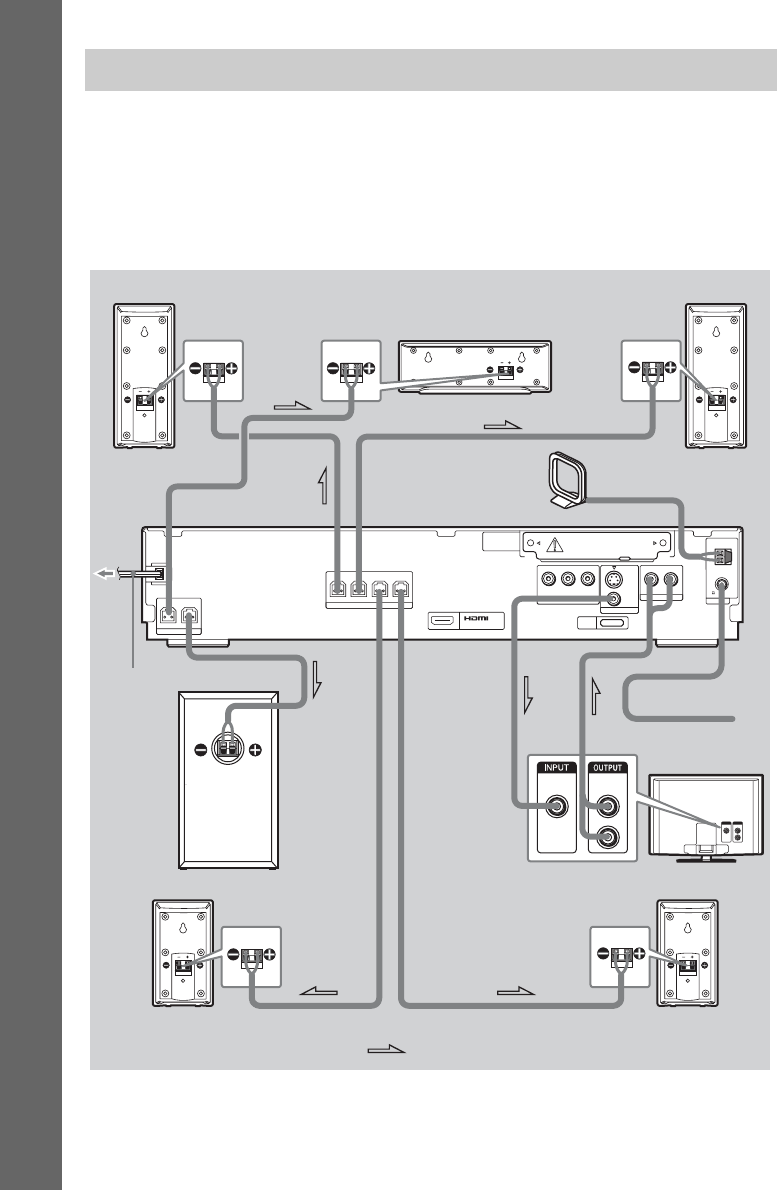
10
GB
Getting Started – BASIC –
The following is the basic connection of the unit to the speakers and TV. For other TV connections, see
page 20. For other component connection, see page 24.
To accept progressive signals, see page 22.
To change the color system (PAL or NTSC), see page 13.
Refer to the connection diagram below, and read the additional information from 1 to 4 on the
following pages.
Step 1: Connecting the System and TV
R
AUDIO
OUT
L
VIDEO
IN
FRONT R
CENTER WOOFER
FRONT L SUR R SUR L
MONITOR OUT
TV/VIDEO
ANTENNA
SPEAKER
DIR-TC1
SPEAKER
COMPONENT VIDEO OUT
COAXIAL
AM
FM
75
RLAUDIO IN
YP
B
/C
B
P
R
/C
R
VIDEO
(DVD ONLY)
S VIDEO
(DVD ONLY)
(DVD ONLY)
OUT
DMPORT
AM loop antenna (aerial)
Subwoofer
AC power cord (mains lead)
FM wire antenna
(aerial)
TV
Front speaker (R)
Center speaker
Front speaker (L)
Surround speaker (R)
Surround speaker (L)
B
A
:Signal flow


















