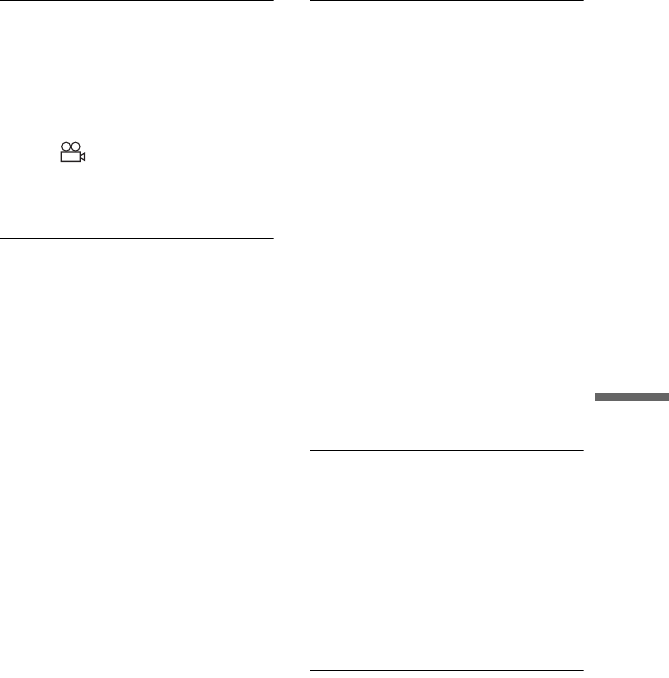
53
Additional Information
The angles cannot be changed.
, Try using the DVD’s menu instead of
the direct selection button on the
remote (page 23).
, Multi-angles are not recorded on the
DVD being played.
, The angle can only be changed when
the “ ” indicator lights up on the
screen (page 25).
, The DVD prohibits changing of the
angles.
The MP3 audio track cannot be played
(page 54).
, The DATA CD is not recorded in an
MP3 format that conforms to ISO
9660 Level 1 or Joliet.
, The DATA DVD is not recorded in
MP3 format that conforms to UDF
(Universal Disk Format).
, The MP3 audio track does not have the
extension “.MP3.”
, The data is not formatted in MP3 even
though it has the extension “.MP3.”
, The data is not MPEG-1 Audio Layer
III data.
, The player cannot play audio tracks in
mp3PRO format.
, The MP3 audio track is damaged.
The JPEG image file cannot be played
(page 54).
, The DATA CD is not recorded in a
JPEG format that conforms to ISO
9660 Level 1 or Joliet.
, The DATA DVD is not recorded in
JPEG format that conforms to UDF
(Universal Disk Format).
, The JPEG image file does not have the
extension “.JPEG.”
, The data is not formatted in JPEG even
though it has the extension “.JPEG.”
, The JPEG image file format does not
conform to DCF (page 55).
, The image is larger than 3078 (width)
× 2048 (height) in normal mode, or
more than 3,300,000 pixels in
progressive JPEG. (Some progressive
JPEG files cannot be displayed even if
the file size is within this specified
capacity.)
, The JPEG image file is damaged.
The DivX video file cannot be played.
, The file is not created in DivX format.
, The file has an extension other than
“.AVI” or “.DIVX.”
, The DATA CD (DivX video)/DATA
DVD (DivX video) is not created in a
DivX format that conforms to ISO
9660 Level 1 or Joliet/UDF.
, The DivX video file is larger than 720
(width) × 576 (height).
The album/track/file names are not
displayed correctly.
, The player can only display numbers
and alphabet. Other characters are
displayed as “
*
.”
,continued


















