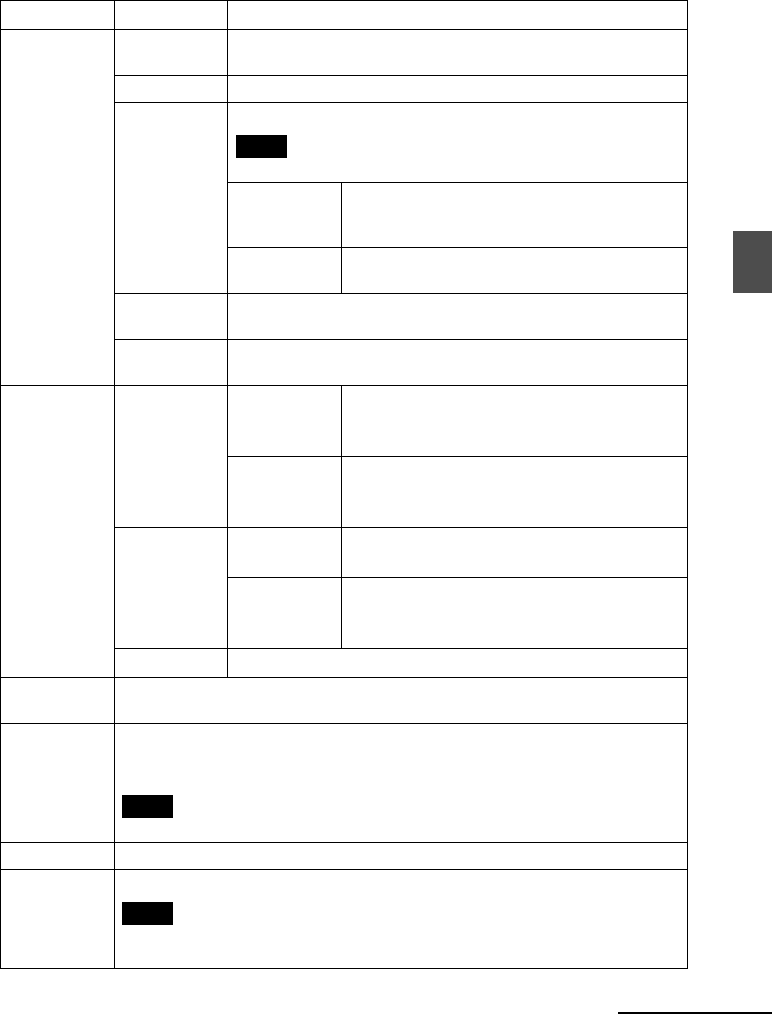
31
GB
Advanced operations
Screen Settings LCD backlight Allows you to set the brightness of the backlight of the LCD screen to a
level from 1 to 10*.
Brightness Allows you to set the luminance of images to a level from 1, 2*, 3.
Display Mode You can select the view mode for the single image display.
Note
The original image data will not change.
Entire image* Displays an entire image enlarged to proper size. (An
image may be displayed with margins on the top,
bottom, left and right.)
Fit to screen Zooms in at the center of the image enough to fill the
whole screen.
Auto image
orientation
ON*/OFF: You can set the photo frame to automatically detect and rotate
the orientation of images.
Auto display
orientation
ON*/OFF: When the photo frame is in portrait orientation, you can set it
to automatically detect and rotate the images to their proper orientation.
General
Settings
Auto power
ON/OFF
Power-ON
timer
You can set the timer (hour/minute) for the power to
turn on automatically. Select [ON] to set [Auto ON
time].
Power-OFF
timer
You can set the timer (hour/minute) for the power to
turn off automatically. Select [ON] to set [Auto OFF
time].
Image file size Album*
Compresses images and saves them to the internal
memory. You can save more images.
Original
Saves images to the internal memory without
compressing them. There is no deterioration, but you
can save fewer images.
Sony logo ON*/OFF: You can set whether the photo frame’s Sony logo lights or not.
Date/time
settings
Sets the date, time, first day of a week, etc. (.page 16)
Language
setting
Sets the display language on the LCD screen.
Japanese, English*, French, Spanish, German, Italian, Russian, Chinese (Simplified),
Chinese (Traditional), Dutch
Note
Default language setting may vary in some regions.
Reset Returns all settings to their factory defaults except for calendar and clock setting.
Format internal
memory
You can format the internal memory.
Notes
• All the images added to the internal memory will be deleted.
• Do not format the internal memory by using connection to PC or other external devices.
*: Factory default settings
Item Setting Description
Continued


















