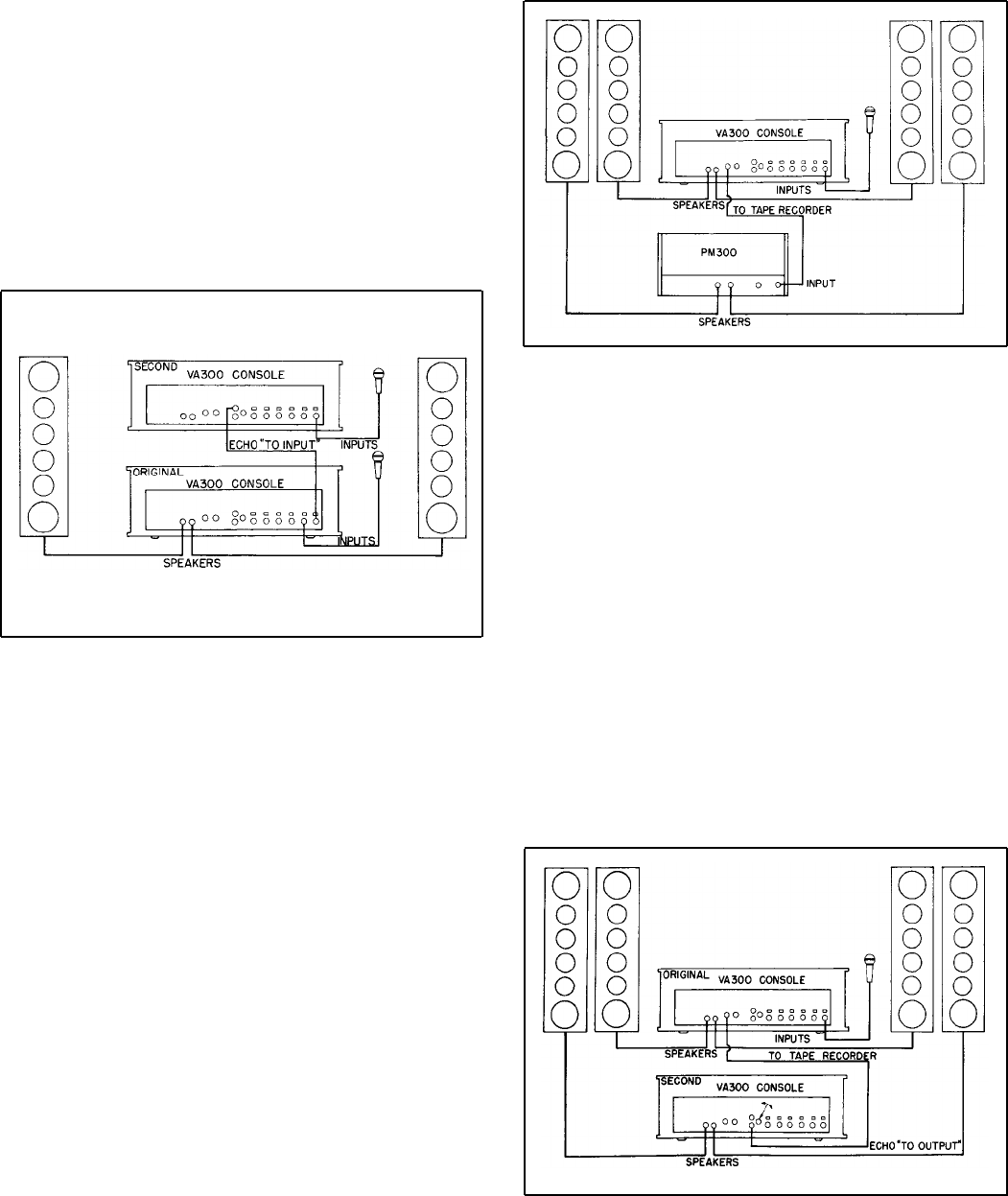
Adjust the Echo Gain control and the mixer volume con-
trols to match the gain of the VA300 inputs. With the mixer
connected in this configuration the individual Reverb In-Out
switches on the Console should be set to the “In” position.
When these switches are set to the “Out” position, that indi-
vidual channel will be muted, or “cued.” See the description
on “cuing.” Still more inputs may be added by stacking addi-
tional mixers onto the first mixer. See the Mixer Operation
Instructions.
Additional Inputs Using a Second VA300-C:
A second VA300 Console may be used as a mixer to provide
additional inputs. Connect the Echo “To Input” jack on the
second Console to an Input jack on the original Console and
set the Input Attenuator switch on that input to the “Inst.”
position. See Figure 7.
Figure 7
At this point it should be noted that the microphones on
the original Console are out of phase with those on the second
Console. If the microphone pickups for the two Consoles are
different sources, for instance the original Console is a vocal
pickup and the second an instrumental pickup, this is not a
problem.
For further information on Phasing see the section on Low
Impedance Microphones on page 10.
With this arrangement, the power amplifier section on the
second Console is not being used. If additional power and
coverage are required, this power amplifier section may also be
used. See the section on additional power using a second Con-
sole.
If it is necessary to use two consoles on a permanent basis a
factory authorized COMMON MIX. BUS MODIFICATION is
available. Contact your Shure Dealer or the Shure Factory for
further information on this.
Additional Power or Area Coverage:
In those applications which require more power than one
VA300 Vocal Master system is able to deliver, such as very
large auditoriums and stadiums, and in those installations
where the audience is so widespread, such as Theatre-in-the-
Round and for coverage in adjoining rooms or when more than
three speaker columns are required, it is advisable to use a
PM300 Power Master amplifier and additional Speaker Col-
umns. Generally two Speaker Columns should be connected to
each amplifier. See Figure 8.
Figure 8
To use the PM300 Power Master Amplifier, connect a cable
from the VA300 Console jack marked “To Tape Recorder” to
an input on the PM300 Amplifier. The cable used should be
limited to 15m (50 ft) of low capacitance, single conductor,
shielded type (such as Belden #8401, #8410, #8411).
Set the Volume Control on the PM300 to “7” to obtain the
same amplification level from both the VA300 and the PM300
when identical speaker loads are employed on each amplifier.
The output of the PM300 will “follow” all control settings of
the VA300 Console. Additional PM300 Amplifiers may be
added to the system by connecting a cable from the unused
input jack on the last PM300 to one of the input jacks on the
next PM300. See Figure 8. NOTE: The unused input jack on
the last PM300 in the “chain” can then be used for tape
recording. See the Special Operating Instructions on Tape
Recording.
To use a second VA300 Console in place of a PM300 to
obtain additional power, connect a cable from the original
VA300 Console jack marked “To Tape Recorder” to the jack
marked Echo “To Output” on the second VA300 Console. See
Figure 9.
Figure 9
11


















