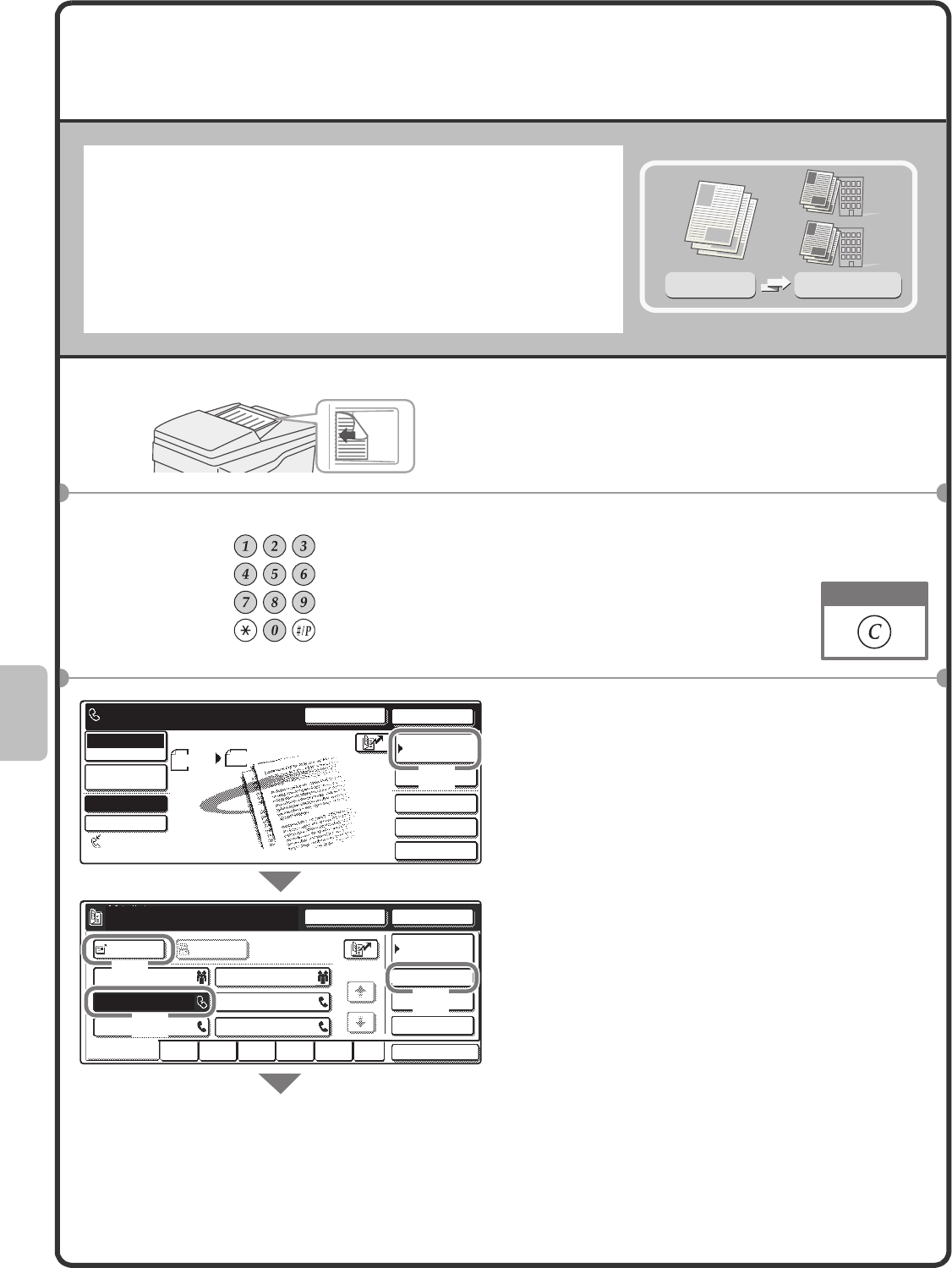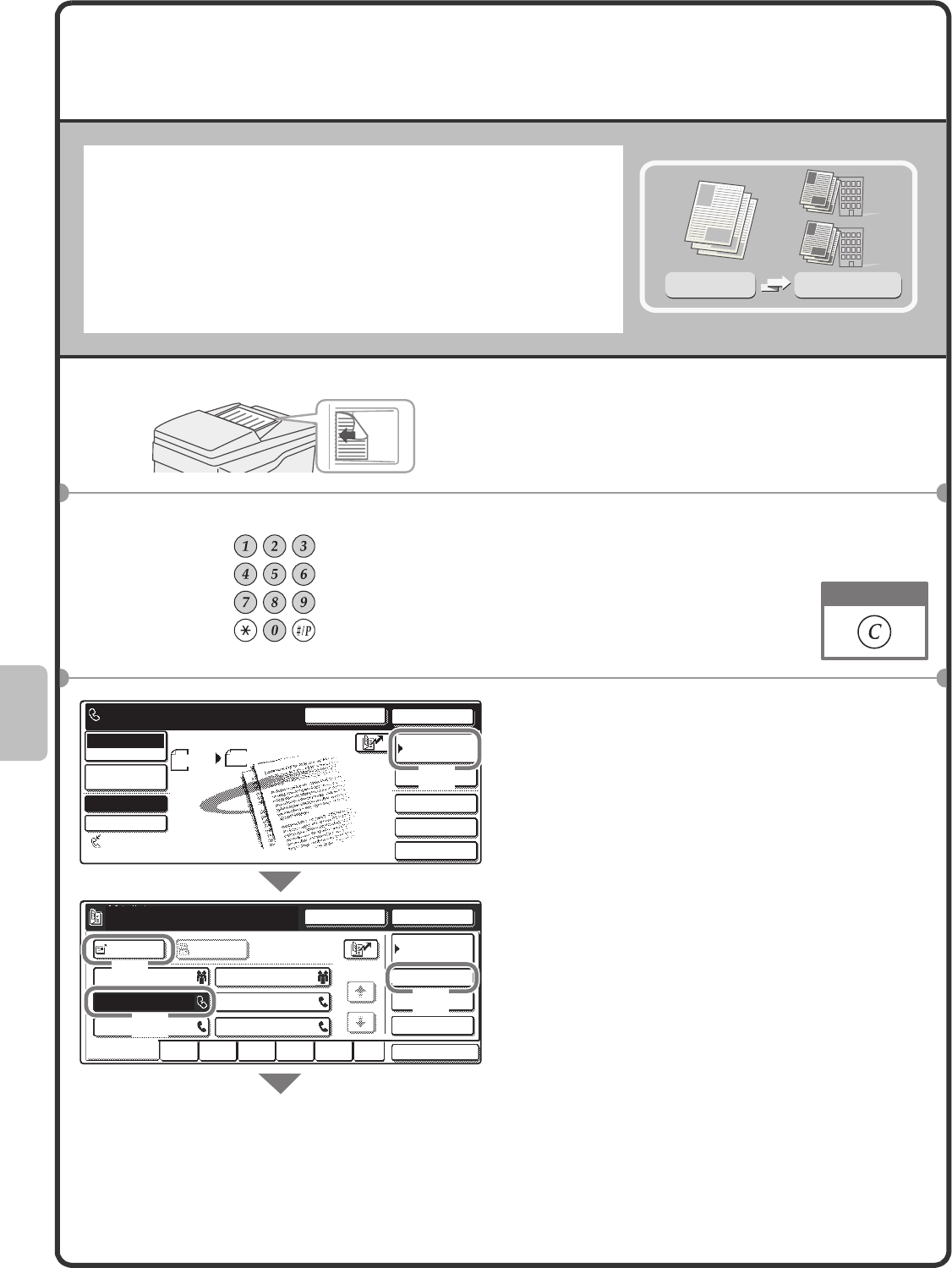
64
SENDING THE SAME FAX TO MULTIPLE
DESTINATIONS (Broadcast Transmission)
The same document/image can be sent to multiple fax mode, scan
mode, and Internet fax mode destinations in a single operation. If you
frequently send documents/images to the same group of destinations,
it is recommended that you store those destinations as a group in a
one-touch key.
The following procedure explains how to enter a fax number with the
numeric keys and then select a destination that is stored in a
one-touch key.
1 Place the originals.
When using the document glass, place the
original with the side to be scanned face down.
2 Enter the fax number of the first
destination.
3 Select settings in the touch panel.
(1) Touch the [Address Book] key.
(2) Touch the one-touch key in which
the desired destination is stored.
(3) Touch the [To] key.
(4) Touch the [Address Review] key.
Original
Broadcast
Transmission
The side to be scanned must be face up!
Correct a mistake
Sub Address
Global
Address Review
Next Address
Pause
Condition
Settings
Memory TX
1/1
Quick File
File
Special Modes
Sub Address
Pause
Next Address
Scan Send
Auto
Address Book
Fax
Mode Switch
Image
Settings
Direct TX
Memory TX
Auto Reception
Fax Memory:100%
0120000001
CCC CCC
0120000000
Sort Address
UVWXYZ etc.OPQRSTJKLMNEFGHIABCD
Freq.
AAA AAA
EEE EEE
CCC CCC
BBB BBB
DDD DDD
FFF FFF
To
Cc
A4
(1)
(4)
(2)
(3)