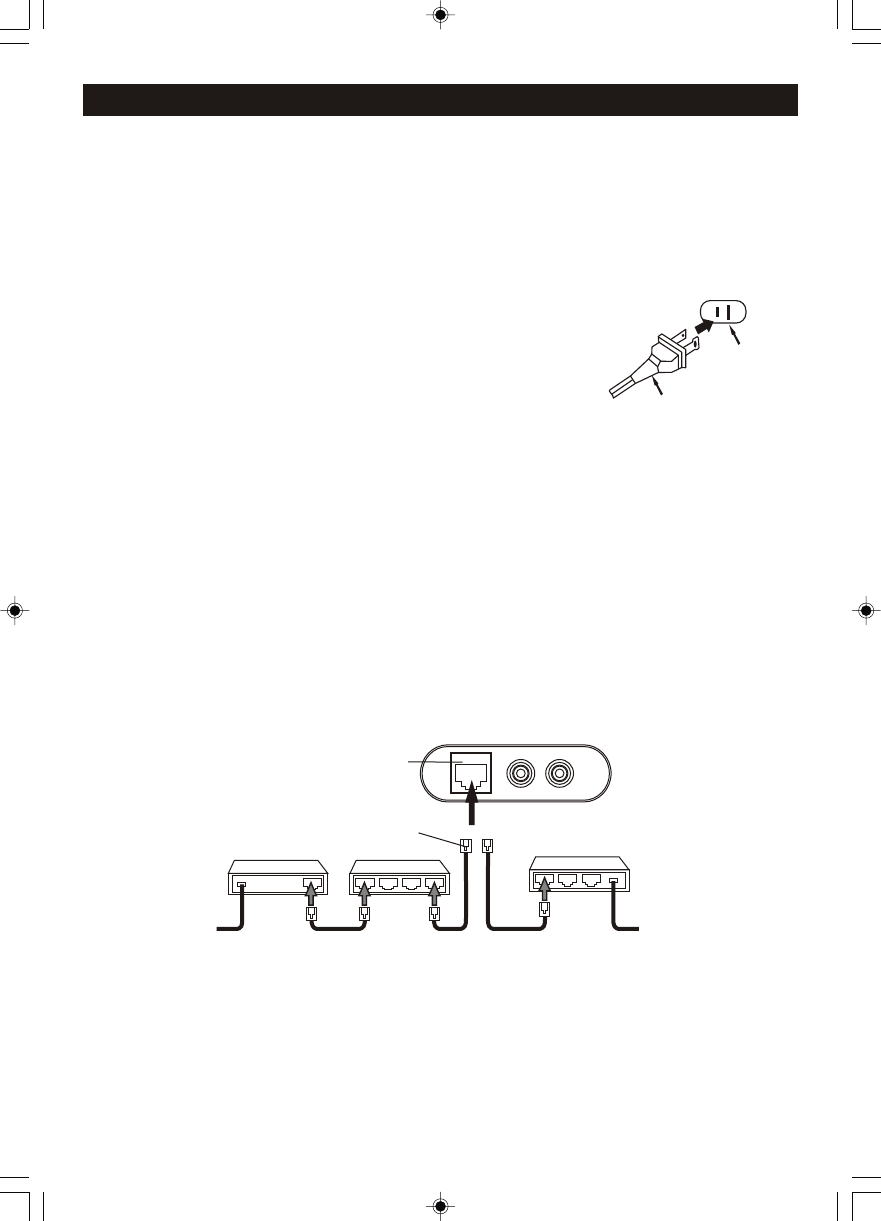
US-9
Installation
If this Internet radio has been moved from a cold place to a warm place, DO NOT plug it in for 2-3
hours (e.g. from a cold car to a warm room). There is a possibility that moisture may have
condensed in the Internet radio, this can cause damage to your Internet radio. To avoid damage
please unpack your Internet radio and allow it to stand at room temperature for 2-3 hours before
use. This will help any moisture evaporate and prevent unnecessary damage to your Internet radio.
AC CONNECTION
Unwind the AC cord and extend it to its full length. Insert the AC plug
into any convenient 100-240V 60/50Hz household outlet. Please note
that this unit is equipped with a polarized AC plug which has one blade
wider than the other. This is a safety feature to reduce the likelihood of
electric shock. This polarized AC plug will only fit in a polarized AC
outlet. If you find that you cannot insert this plug into your outlet, you
may have an obsolete non polarized outlet. Please do not try to defeat
this safety feature by using a non-polarized adapter or by filing the
wider blade to make it fit into your outlet. If this plug does not fit into
your outlet, you should contact a qualified licensed electrician to
replace your obsolete outlet.
IMPORTANT NOTES:
● Before moving or lifting the unit, make sure the AC plug is disconnected from the power source.
● In case of malfunction due to electrostatic discharge, just reset the product (reconnect of
power source may be required) to resume normal operation. Should any trouble occur,
remove the power source and refer to qualified personnel.
● If there is a power failure or the AC cord is disconnected for a short period of time, the clock
time will not be kept. When the power is resumed or the AC cord is connected again, the clock
time will be reset from the internet connection. If the internet connection is down or not
available the clock can be set manually.
RJ-45 JACK (if not using a wireless router)
Insert the RJ-45 connector into the RJ-45 jack on the unit.
Use a commercially available straight LAN cable (Category 5/CAT 5 or better with RJ-45
connector).
Do not plug-in an ethernet cable if intending to use a wireless network, to avoid confusion to the
circuitry. If intending to use an ethernet connection, attach cable to both modem/wired router and
radio before powering up radio.
AC Plug
AC Outlet
RJ-45 Jack
Broadband
modem
Broadband
service
Broadband
service
Broadband modem
(with integrated router)
RJ-45 Connector
Router
Connect ethernet
OR


















