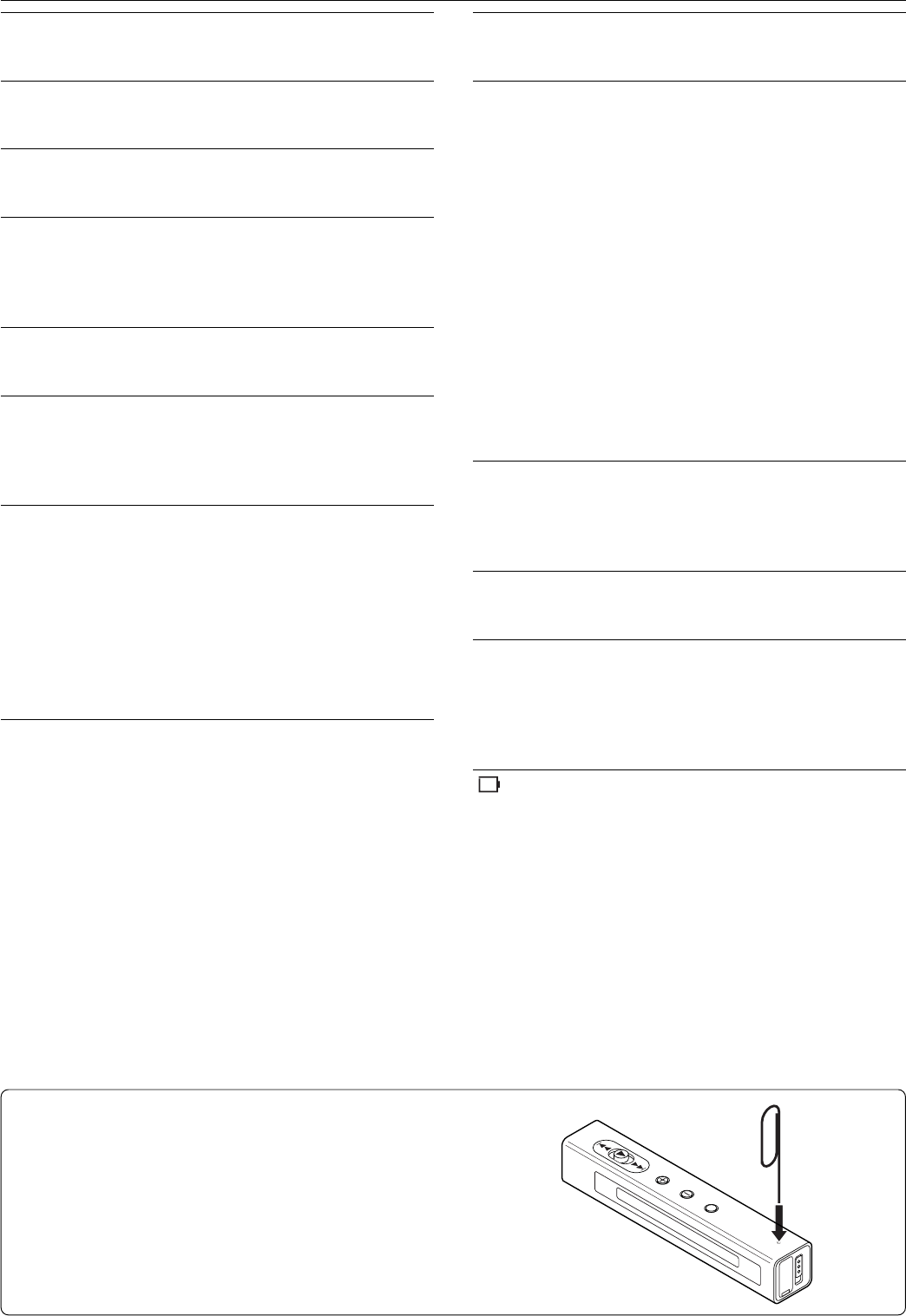
-22-
Troubleshooting guide
WHAT TO DO IF...
If the operation of the player or display is not normal,
1. Press [RESET] using a clip, etc.
2. Resume operation.
This operation should not be performed under ordinary
circumstances.
I/O
Symptom
Possible cause
Corrective action
The player does not start.
Charging battery has run down.
Charge the built-in battery.
Playback/Recording is not normal.
Internal memory error.
Format (initialize) the internal memory.
Buttons do not respond.
The hold function is set.
Turn off the function.
The USB cable is still connected.
Disconnect the USB cable.
No sound.
The volume is turned down too low.
Adjust the volume.
Files in the VOICE or FM folder cannot be played.
The file name is wrong.
Changing files names using your PC will render
files unplayable. Return the file name to “IC_V (or
R)_XXX (file number).MP3”.
Files cannot be played (correctly or at all).
The file is not in a playable format.
Use MP3/WMA-format files.
Files on the PC were not transferred to the MUSIC
folder.
Transfer them to the MUSIC folder on [Removable
Disk].
This is data which cannot be played on the player.
Create a file using different encoder (MP3/WMA
conversion) software.
In selection of music piece, it is impossible to make a
search for artist, album and genre.
The database of the transferred musics is not created.
Create the database of the pieces of music
transferred by [MusicFileMaster].
For detailed information of recreation of database,
please refer to the on-line help of [MusicFileMaster].
Symptom
Possible cause
Corrective action
The Removable Disk is not displayed when the player is
connected to the PC.
The PC and the player are not connected correctly.
Make sure the connect is corrected.
Disconnect the USB cable from the PC and
reconnect it again.
Sufficient power is not being supplied from the PC.
If a USB hub is being used, reconnect the player
directly to the USB port on the PC. If the PC is
equipped with several different USB ports, try
another port.
A network drive has been assigned.
If a network drive has been assigned, the drive
letter (the letters used as drive names) is already
taken, so the Removable Disk cannot be created.
Change the network drive assignments and
reconnect. Talk to your network administrator about
reassigning network drives.
A file can't be erased.
The attribute of the file is set up only for reading.
Please erase a file whether connects this to a PC
and changes file attribute. Or please do format of
internal memory (initialization).
FM broadcast cannot be received (recorded).
The headphones are not connected.
Connect the headphones.
Player is not recognised correctly by MusicFileMaster.
MusicFileMaster was started up immediately after
formatting the player by PC.
Format it by player and connect the player to your
PC before starting up the MusicFileMaster. (Refer
to page 19)
“ ” blinks.
The battery is not charged normally.
Consult your dealer.


















