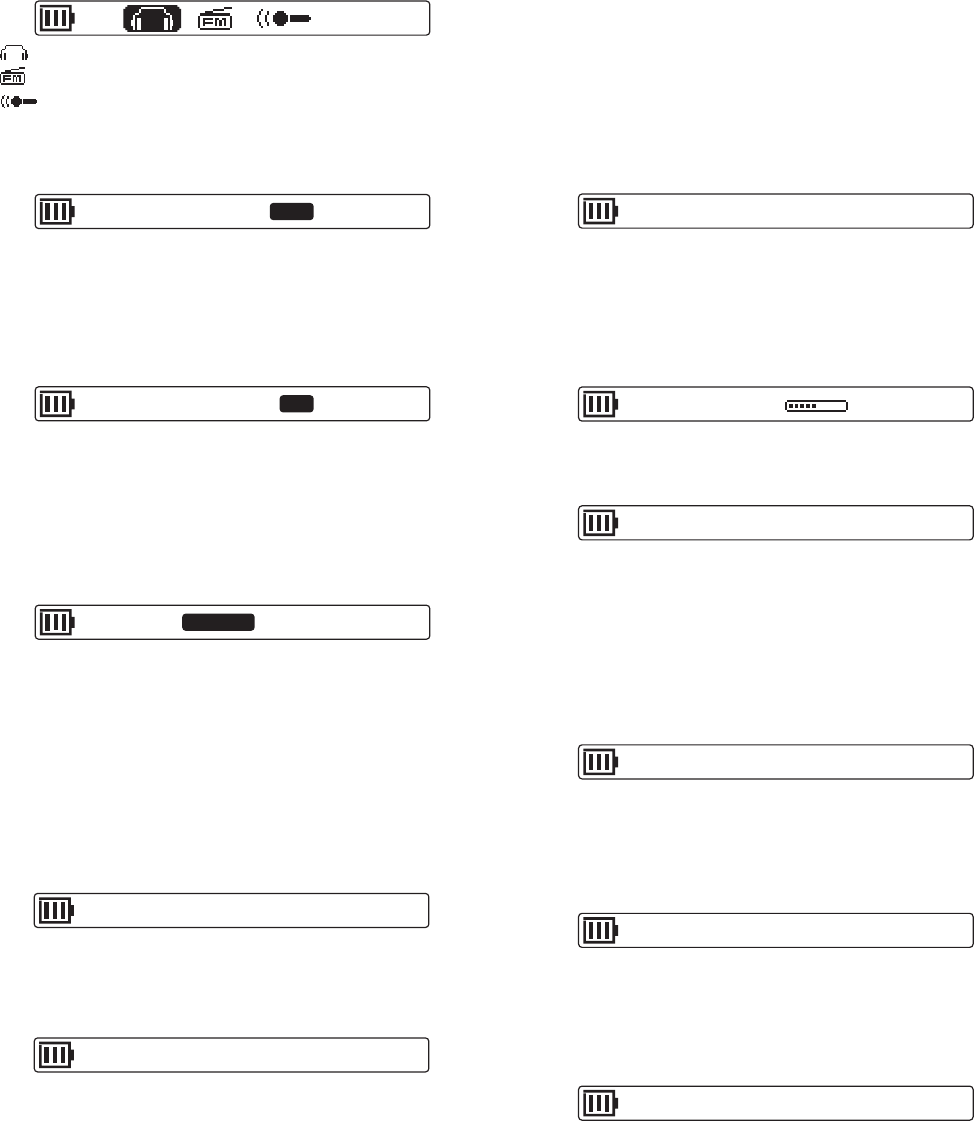
-21-
Function
Selecting the function
: Music function
: FM function
: Voice function
Music Setting
SOUND EQ: Setting up the sound equalizer
POP: Pop
ROCK: Rock
JAZZ: Jazz
NOR: Normal (Deactivates the Equalizer function)
BASS: Setting up the bass boost
ON: On
OFF: Off
REPEAT: Selecting the repeat/random mode (refer to
page 15)
PLAY SELECT: Selecting the play mode
(Displayed in the “Music” mode only.)
FOLDER: Selects all the files in the selected folder.
ALL: Selects all the files.
ARTIST: Selects the files by artist name.
ALBUM: Selects the files by album name.
GENRE: Selects the files by genre name.
PLAY LIST: Plays the files in the playlist.
Tuner Setting
FM MODE: Setting up the FM mode.
STEREO: Stereo
MONO: Monaural
PRESET: Setting up the preset stations.
XE: Selects initial preset stations.
USER: Selects user preset stations.
“NO DATA” appears when user preset has not been
set.
CLEAR: Clears user preset stations.
Voice Setting
REC MODE: Selecting the recording mode (refer to page
17)
CommonSetting
FILE ERASE: Erasing files or folders (refer to page 19)
BEEP: Setting up the beep sound
Turning on and off the beep when buttons are pressed or
moved.
ON: Beep on
OFF: Off
FORMAT: Formatting (refer to page 19)
LCD CONTRAST: Adjusting the contrast of LCD display
1 - 10
LIGHT COLOR: Setting up the backlight colour
NORMAL, RED, BLUE, GREEN, YELLOW, MAGENTA,
CYAN, WHITE, RANDOM, OFF
Note:
NORMAL: The light colour is selected by the operation
mode.
RANDOM: The light colour is randomly selected.
LIGHT TIME: Setting up the backlight time
2 Sec: Turns off the backlight after 2 seconds.
5 Sec: Turns off the backlight after 5 seconds.
LANGUAGE: Selecting the language for Artist, Title
name, etc.
ENGLISH: English FRENCH: French
GERMAN: German SPANISH: Spanish
RUSSIAN: Russian ITALIAN: Italian
VERSION: Checking the version number
FUNC
JAZZ NORPOP ROCK
MUSIC
ON OFF
BASS
MUSIC
FOLDER ALL ab LIST
MUSIC
XE
FM
FM MODE - STEREO
FM
BEEP - ON
CoMMoN
CONTRAST 5
CoMMoN
COLOR - NORMAL
CoMMoN
TIME - 2 Sec
CoMMoN
Ver 1.00
CoMMoN
ENGLISH
CoMMoN


















