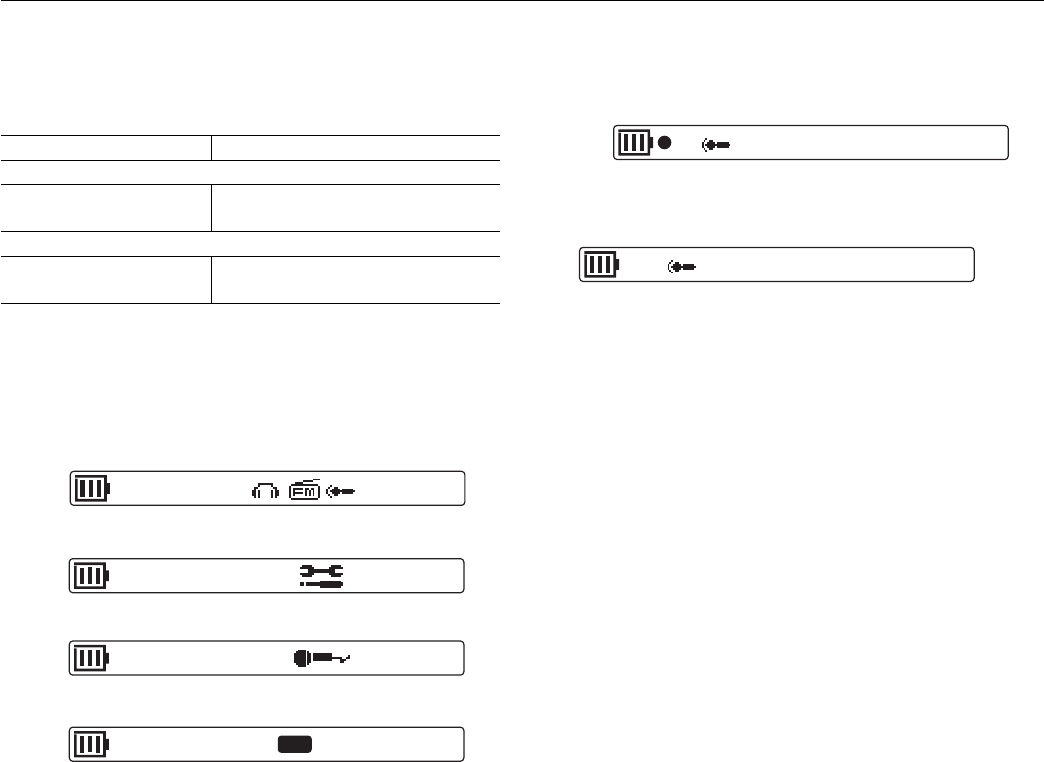
-17-
Recording voice
First, select “Voice” function (refer to page 13).
Recording time
The recording time differs as shown below.
(When [MusicFileMaster] and [Manual] folders are deleted)
Recording mode Recording time (approx.)
DMP-M600
HQ: High-quality 8 hr. 50 min.
SP: Standard 35 hr. 30 min.
DMP-M700
HQ: High-quality 17 hr. 40 min.
SP: Standard 71 hr. 00 min.
Built-in microphone: Monaural recording
FM radio: Stereo recording
Selecting the recording mode
1. In the stop mode, press [MODE] (for at least 2 seconds).
The first stage menu appears.
2. Move [a] right or left to select “Voice Setting”.
3. Press [a].
4. Press [a].
5. Move [a] right or left to select the recording mode.
Then press [a]. “REC MODE” returns.
6. Press [MODE] repeatedly until the original display
returns.
Starting a recording
1. Press [a]. “PLAY VOICE” appears.
2. Move [a] right or left to select “REC VOICE”, then
press [a]. Recording begins.
To stop recording
Press [a].
Note:
The player can record up to 255 files. “FILE FULL” appears
when attempting to record the 256th file.
REM 6H29M46S
24-24
Function
HQ SP
REC MODE
VoICE
REM 6H28M48S
24-24
Voice Setting
REC MODE
VoICE


















