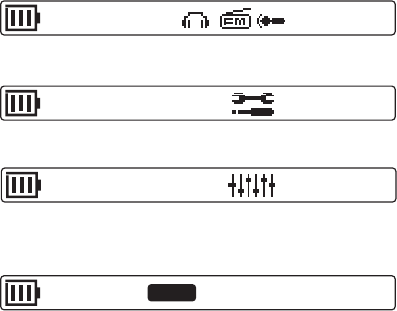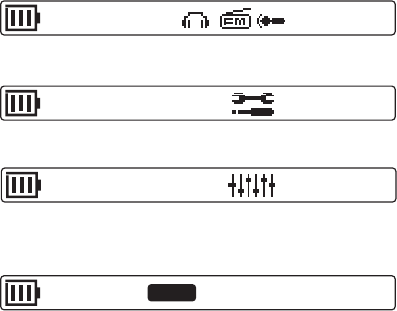
-15-
ALL RANDOMONE
MUSIC
Selecting the repeat/random playback
Only for files in the MUSIC (or FM) folder:
1. In the stop mode, press [MODE] (for at least 2 seconds).
The first stage menu appears.
2. Move [a] right or left to select “Music Setting”.
3. Press [a]. “SOUND EQ” appears.
4. Move [a] right or left to select “REPEAT”, then press
[a].
5. Move [a] right or left to select the desired mode. Then
press [a]. “REPEAT” returns.
ALL: Plays all files (or all files in the selected ARTIST,
ALBUM or GENRE) repeatedly.
RANDOM: Plays all files (or all files in the selected
ARTIST, ALBUM or GENRE) randomly.
ONE: Repeats the current file only.
6. Press [MODE] repeatedly until the original display
returns.
SOUND EQ
MUSIC
Function
Music Setting
Note:
- A few seconds may be required to start playback for
large files or an extremely large number of files.
- Depending on the MP3/WMA file, the displayed playing
time may be at variance with the actual playing time.
- Some MP3/WMA files may not be able to be played on
this player.
Fast forward play
Move [a] right (e) during playback and hold it.
Release [a] to resume normal playback.
Fast reverse play
Move [a] left (f) during playback and hold it.
Release [a] to resume normal playback.
To skip to the next or previous file
Move [a] right or left during playback or stop.