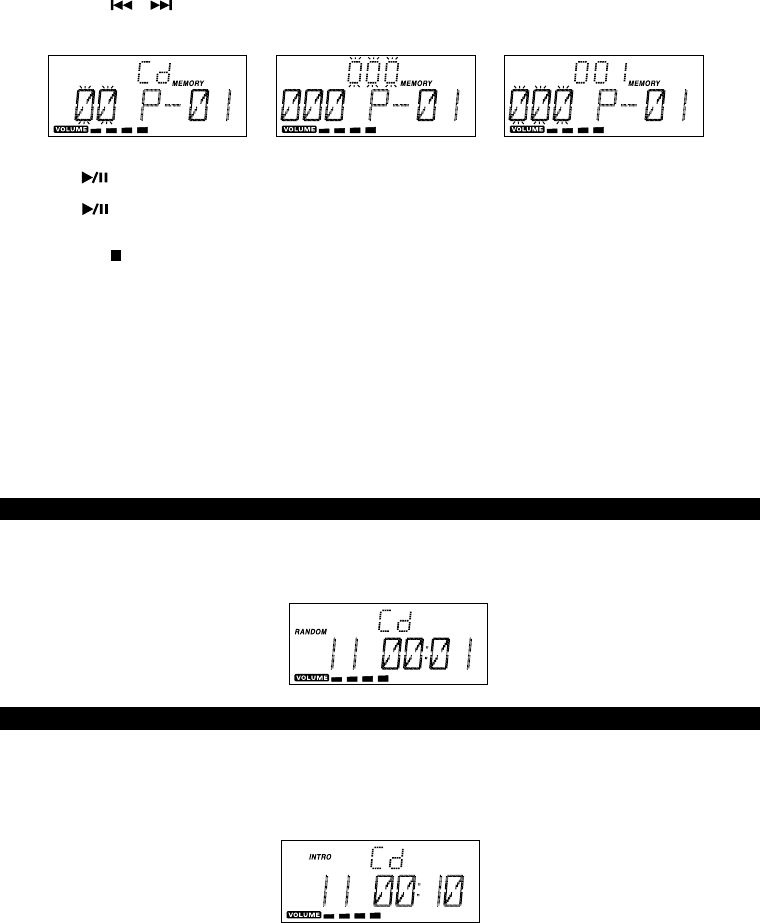
10
2. PROGRAM PLAY
Press /ENTER button on the unit (or remote control). The unit will play the first track of the program.
When all tracks have been played, the unit will stop automatically. If you want to listen program play again.
Press /ENTER again.
3. CANCEL PROGRAM
1. Press /MENU button twice, or open the CD tray door and close it again that the memory will be erased.
2. Set a new program, the existing one will be cleared.
4. Checking the programme
During stop mode, the display will show the corresponding programmed song when press the
MEM/C-ADJ./iPod Button.
Note : During in the program mode.
1. Press the REPEAT button on the remote control once, the "REPEAT" indicator will light on the display.
Then the unit will repeat the current track.
2. Press the REPEAT button on the remote control again, the "REPEAT ALL" will l light on the display.
Then the unit will repeat all the programmed tracks.
3. Press the REPEAT button on the remote control once more again. The unit will return to play the
program in normally.
F17
F18
1. Press the RANDOM button on the remote control, then RANDOM is displayed.(F20)
2. Press the RANDOM button again, then the unit will resume to normally play.
RANDOM PLAY(on the remote control)
1. Press the INTRO button on the remote control, INTRO is displayed. will play the first 10 seconds
of each track.(F21)
2. Press the INTRO button again, then the unit will resume to normally play.
INTRO PLAY(on the remote control)
F19
F20
4) Press or button, the track number will be changed.
5) Press the MEM/C-ADJ./iPod button to confirm the favorite track number.
F21


















