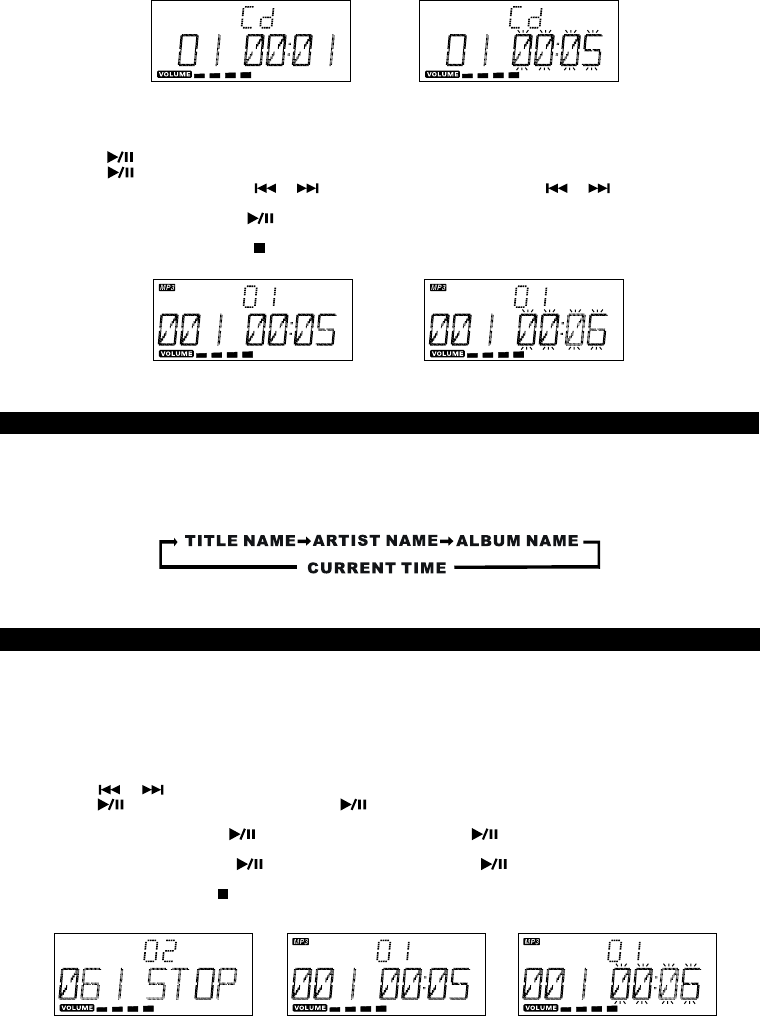
8
F5
F6
- MP3/WMA
1. Insert the MP3/WMA disc into the CD compartment, and then press FUNCTION button to select CD
mode, the main unit will automatically read the total number of the folders and tracks at the same time.
2. Press /ENTER button, the unit will play the first track of the MP3/WMA disc automatically.(F7)
3. Press /ENTER button once again, the time elapsed indicator will flash.(F8)
4. To change Track NO., Press or button once. And press and hold or button to skip
fast backward or forward of each song.
5. To resume playback, press /ENTER button once more again..
6. To change the ALBUM NO., press the PRESET/FOLDER UP or DOWN button on the remote control.
7. To stop playback, press the /MENU button once on the unit (or remote control).
F7
F8
Note: If the main unit is not working properly, disconnect the power source and then reconnect it again.
ID3 OPERATION (on the remote control)
During in the MP3/WMA mode
1. Press the ID3/MONO/ST. button once to open the ID3 function.
2. If the MP3/WMA file is written in “ID3” it will automatically to search the information of “TITLE NAME”,
“ARTIST NAME”and “ALBUM NAME” indicated on the display.
3. Press the ID3/MONO/ST. button on the remote control again. Then the unit will resume to play
normally.
During in the STANDBY mode
1. Insert the USB DEVICE or SD/MMC CARD, and then press the STANDBY/ON button on the main unit
(or remote control) to power"ON" the unit.
2. Press the FUNCTION button on the main unit (or remote control) to select the USB or CARD mode.
The main unit will automatically read the total number of the folders and tracks at the same time. (F9)
3. If the USB memory device more than one folder.
a. Press the PRESET/FOLDER (UP button on the remote control to select each folder.
b. Press or button to select a track in desired folder.
Press
ress
ress
ress
or DOWN)
4. /ENTER on the unit or press the /ENTER button on the remote control, will start playback
from the selected track. The display shows the current track number and its elapsed time.(F10)
5. To pause playback, p /ENTER on the unit or press the /ENTER button on the remote control.
The time elapsed indicator will flash.(F11)
6. To resume playback, p /ENTER on the unit or press the /ENTER button on the remote control
again.
7. To stop playback, p /MENU.
USB/SD CARD OPERATION
F9
F10 F11


















