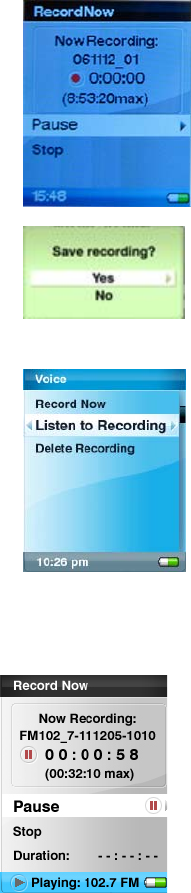
26
Recording Mode
Voice Recording
Use your Sansa e200R Rhapsody for Microphone Recording. You can record your
own voice, an interview, or a speech via internal microphone.
1. Press the Record button to start recording.
2. To pause recording, select Pause in Record mode.
3. On the Display, a recording file should be generated and
placed under the folder of [/RECORD/VOICE/].
4. To stop recording, select Stop in record mode, and then a
pop-up window will appear on the screen. Select Yes to
save recording. The recording will be saved in the
RECORD folder. The file list will appear.
5. Press |<< button to return to the Record, Listen, or Delete
Recording Menu.
FM Radio Broadcast Recording
1. Select a radio broadcast channel that you want to record.
2. Press the Record button to start recording.
3. To pause recording, select Pause in Record mode.


















