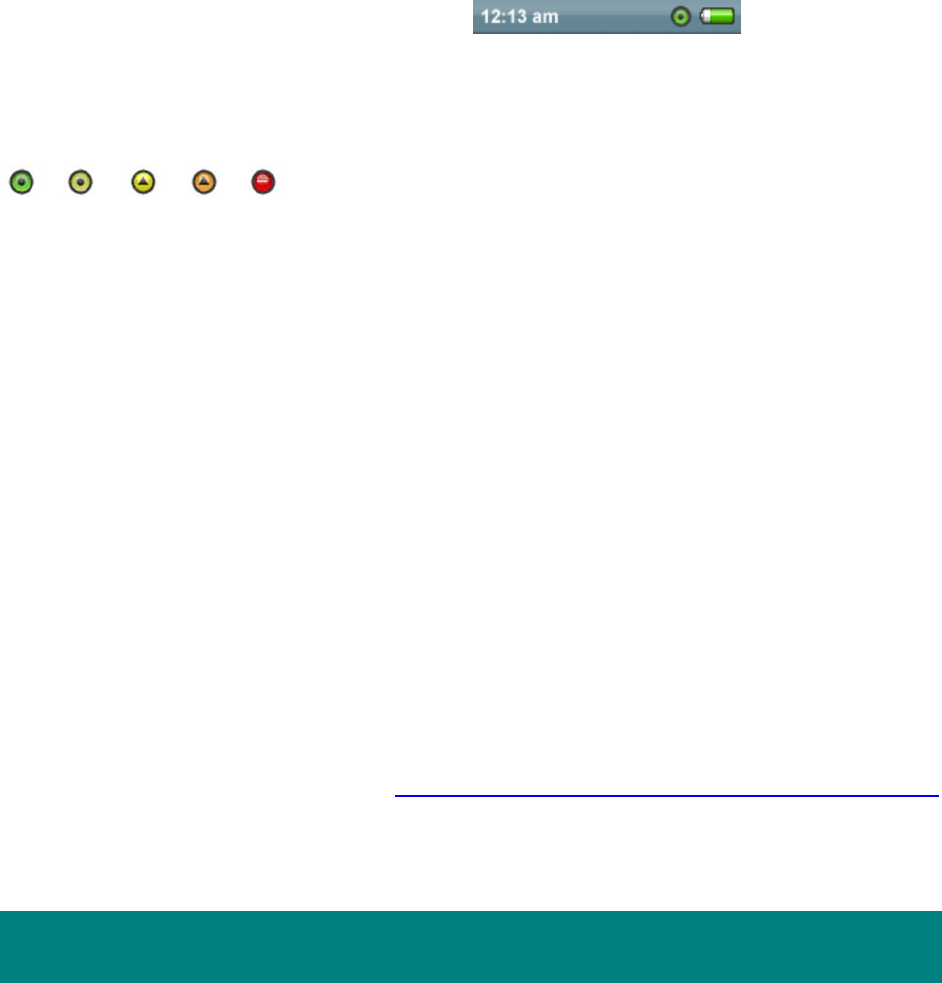
11
display, beside the battery level indicator.
You need to connect to Rhapsody once every thirty days to continue playing your
subscription tracks. The indicator will change from green (circle) to red (minus) as the
days pass, and you will be warned when your tracks are about to expire.
You can also check your Account from the Settings menu (see page 26.) When you
reconnect, the countdown resets.
Minimum System Requirements
Windows XP SP1
Intel Pentium class computer or higher
CD-ROM drive
USB 2.0 port required for high speed transfer
Firmware Upgradeable
SanDisk occasionally releases firmware updates, which includes bug fixes and
performance enhancements. When you connect your Sansa e200R Rhapsody to
Rhapsody Media Player, the firmware is checked and required updates are installed. If
you are not using Rhapsody, to make sure your Sansa e200R Rhapsody series player
has the latest firmware please visit
http://www.sandisk.com/e200Rseries/fwupgrade
and follow the instructions.
Connecting to Your Computer
IMPORTANT! Your Sansa e200R Rhapsody comes locked to keep it from being
damaged during shipping. Be sure to unlock the controls by moving the Hold switch to
the unlocked position (no orange color visible) before you connect the player to your
computer.
Rhapsody and Media Transfer Protocol Modes
Your Sansa e200R Rhapsody can operate in two different USB modes, Rhapsody (Mass
Storage Class) and PlayForSure (MTP). The default setting is Rhapsody mode. From
your Sansa e200R Rhapsody’s main menu, go to Settings/Modes/Rhapsody or


















