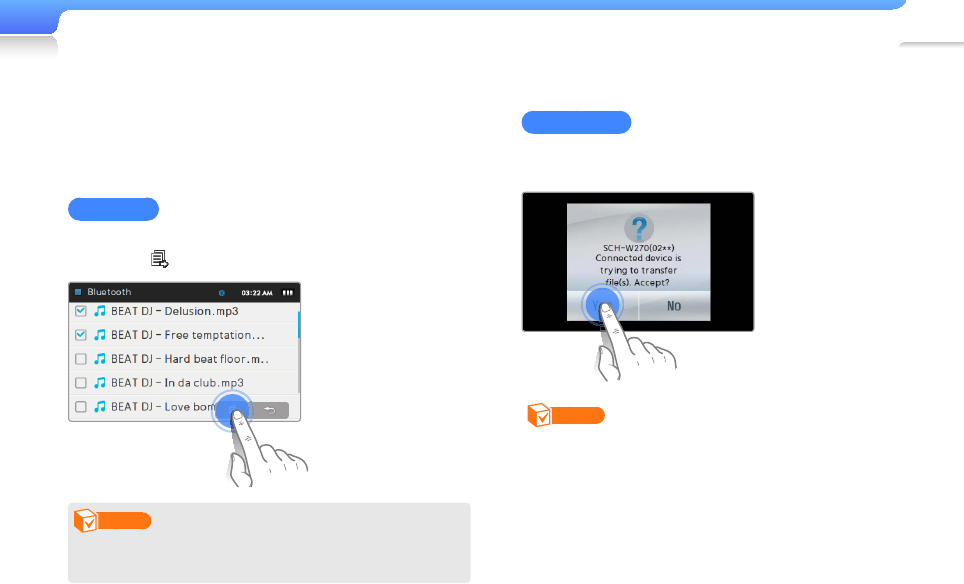
Use additional applications > Bluetooth
65
Transfer fi les
When your player is connected with mobile phones or other
MP3 players with the fi le transfer service, you can send or
receive data, such as music fi les, pictures, address book entries,
etc.
Send a fi le
When the fi le browser launches, tap the fi les you want to send
and then tap .
Note
If you send DRM-protected fi les to another device, the fi les
will not be available on the destination device.
Receive a fi le
When you receive a fi le, a pop-up window appears to confi rm
that you are connecting. Tap <Yes> to receive the fi le.
Note
For sending fi les to your player from the other device, see •
the user manual of the other device.
Received fi les will be saved in <File Browser> •
→ <Shared
Data>.
If there is a fi le with the same name in the folder, your player •
will automatically add "(1)" to the name and save the fi le.


















