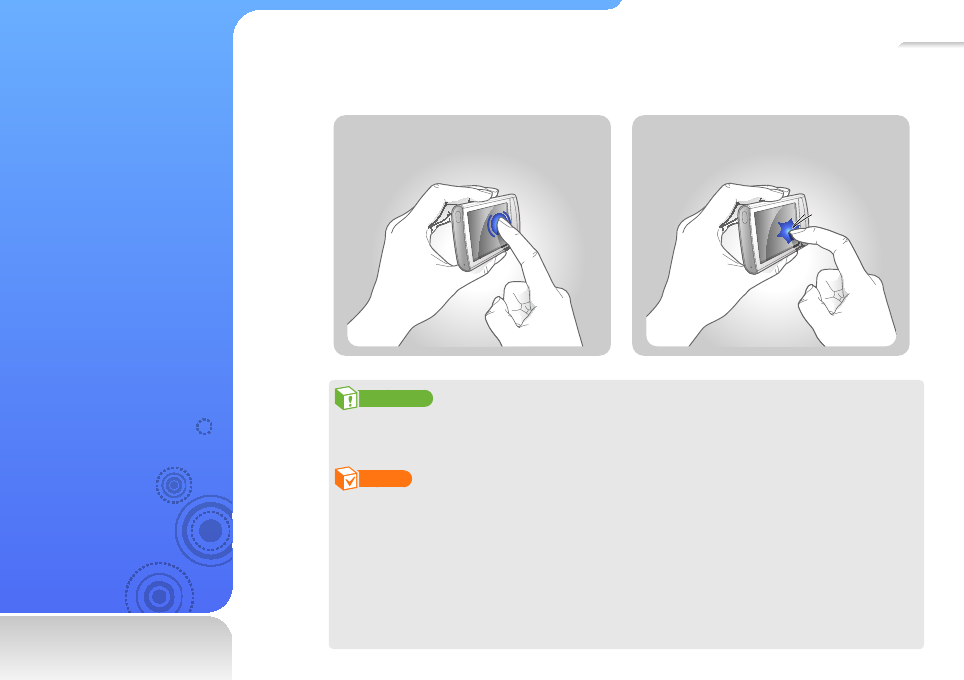
13
Use the
touch screen
Learn how to use the touch
screen and browse or
select items.
Your player’s touch screen lets you easily select items or perform functions. Tap the touch
screen using your fi ngertip.
CORRECT INCORRECT
Caution
To avoid damaging the touch screen, do not press too hard with your fi ngertips or use pointed
objects to touch the screen.
Note
Tap only one area of the touch screen at a time. Your player will not recognize your input •
when you tap two or more areas simultaneously.
Keep the touch screen dry. Humidity and liquids may lower the recognition of the touch •
screen.
For best results, do not use any protective fi lms on the touch screen and do not allow •
accessories to cover the touch screen.
The touch screen may not properly recognize inputs when you tap the screen with gloves, •
dirty fi ngers, fi ngernails, or sharp instruments such as ballpoint pens.


















