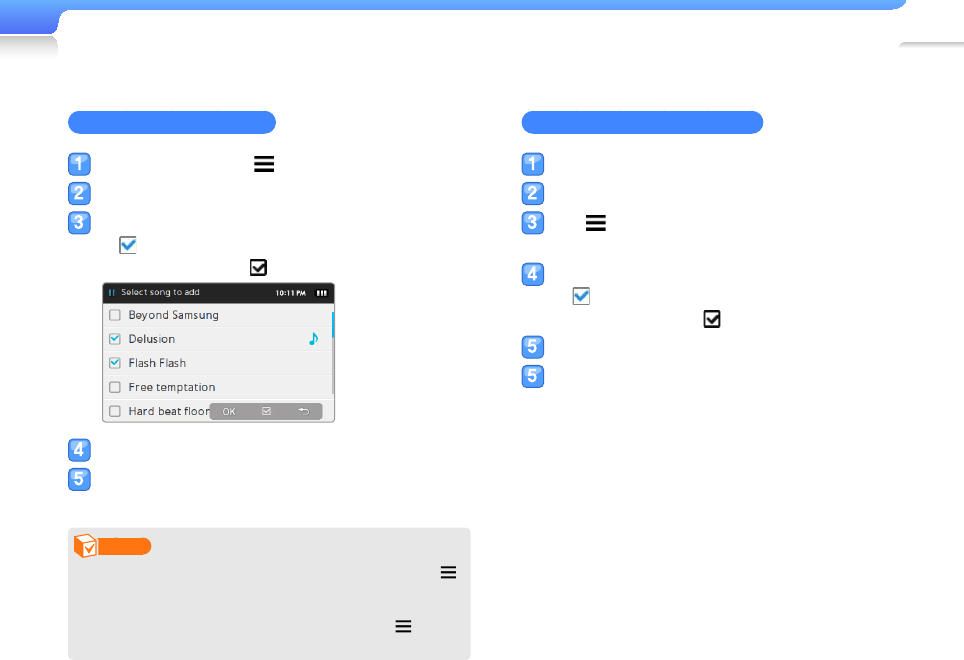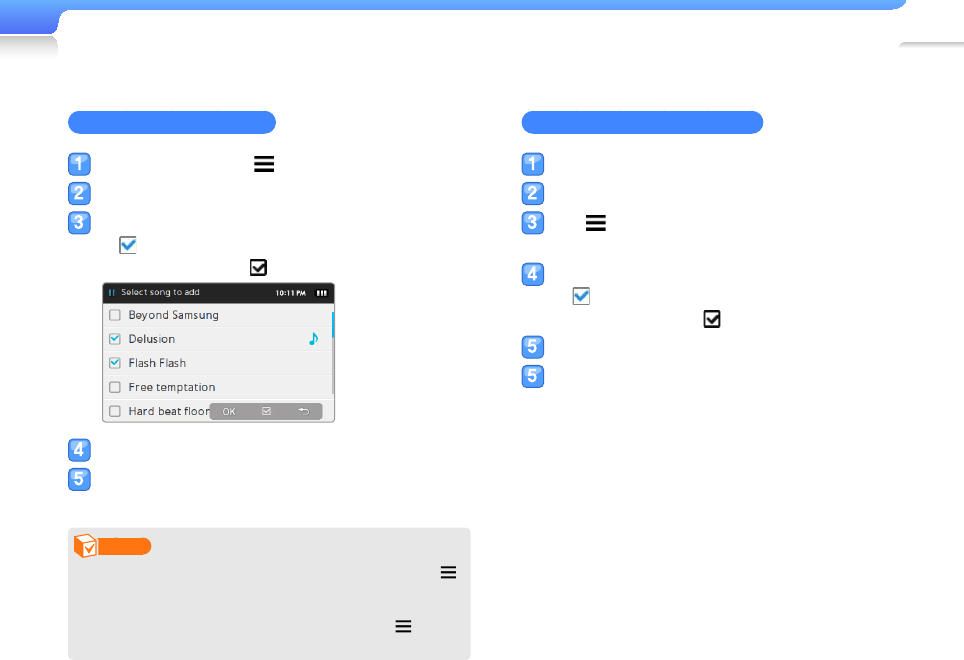
Play video and music > Music
44
Add music fi les to a playlist
From the fi le list, tap .
Tap <Add to Playlist>.
Tap fi les you want to add to a playlist.
■
appears next to the selected fi les.
To select all fi les, tap
■
.
Tap <OK>.
Tap a playlist to add the fi les.
To create a new playlist, tap <Add New Playlist>.
■
Note
To add all fi les of an artist, album, or genre at once, tap •
from the list of artists, albums, or genres and then tap
<Add to Playlist>.
To add the currently playing fi le to a playlist, tap •
and
then <Add to Playlist>.
Delete music fi les from a playlist
From the fi le list, tap <Playlists>.
Tap a playlist that has fi les you want to delete.
Tap at the bottom of the screen and then tap
<Delete from Playlist>.
Tap fi les you want to delete.
■
appears next to the selected fi les.
To select all fi les, tap
■
.
Tap <OK>.
Tap <Yes> from the pop-up window.