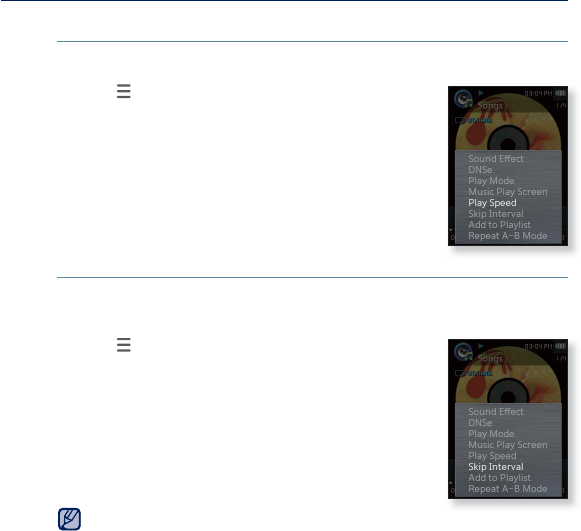
48 _ listening to music
USING THE MUSIC MENU (Continued)
To set the play speed
Speed up or slow down your favorite music by adjusting the play speed.
1. Tap [
] while listening to music.
2. Select <Play Speed>.
3. Select a desired play speed.
Select from <Slow 3>, <Slow 2>, <Slow 1>, <Normal>,
<Fast 1>, <Fast 2>, <Fast 3>.
To set the skip interval
You can fast forward through a fi le at various intervals. Skip a whole
track or skip several seconds at a time.
1. Tap [ ] while listening to music.
2. Select <Skip Interval>.
3. Select a desired skip interval.
Select from <1 Song>, <5sec>, <10sec>, <30sec> and
<1min>.
If the fi le was developed with a variable bit rate (VBR) or Ogg fi le, the
actual length of the skip interval may not be exactly what you select.
NOTE


















