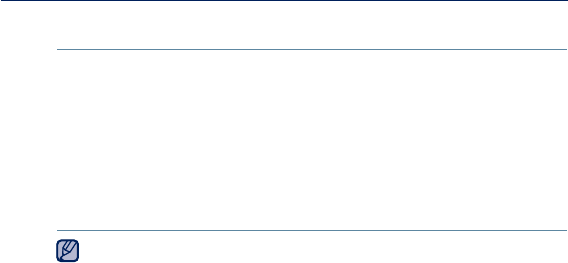
the basics _ 27
CHANGING THE SETTINGS AND PREFERENCES (Continued)
System Setting Options (Continued)
About: Checks the memory capacity, fi le number and fi rmware version.
Memory - <Used> indicates the usage, <Available> indicates the
remaining capacity and <Total> indicates the total memory
capacity.
Files - You can check the number of music fi les, videos, pictures, texts and
entire fi les.
Firmware - Displays the current fi rmware version.
Demo Mode: If you set it to <On>, the player repeats playing the sample clip in
the video folder. If there is no sample clip, <Demo Mode> will not be shown.
Regarding the Built-In Memory
1GB=1,000,000,000 bytes : actual formatted capacity may be less as the
internal fi rmware uses a portion of the memory.
NOTE


















