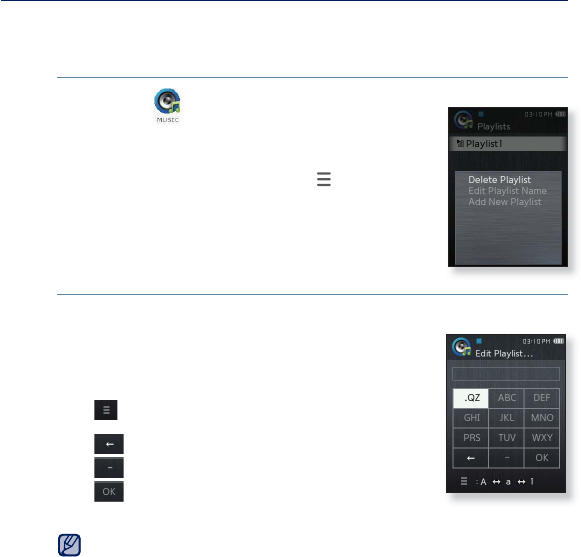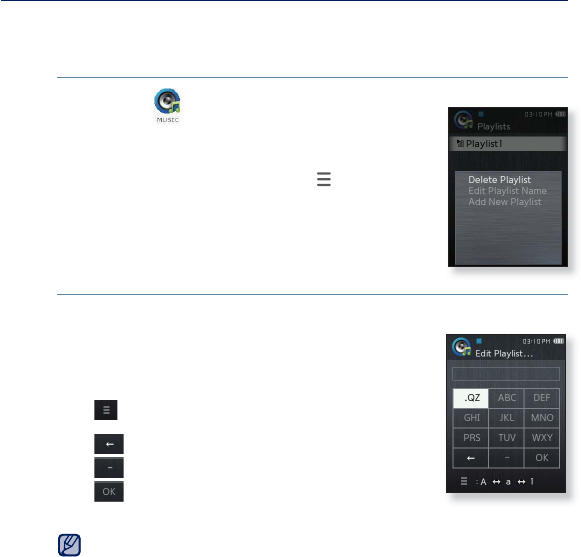
listening to music _ 39
CREATING A PLAYLIST ON YOUR MP3 PLAYER
If you’ve already downloaded fi les to your MP3 player, you can create a
“Favorites” playlist without EmoDio or your PC.
To delete a Playlist
1. Select the icon on the main menu screen.
2. Select <Playlists>.
3. Select a desired playlist and tap [
].
4. Select <Delete Playlist>.
The selected playlist will be deleted.
To edit the Playlist Name
Follow steps 1-3 above.
4. Select <Edit Playlist Name>.
5. Enter your playlist name.
[ ] : The input mode switches from upper and lower
case English to numbers.
[
] : You can delete the characters one at a time.
[
] : You can insert ‘-’.
[
] : Confi rm your setting.
The playlist name will be changed.
If the player has only one playlist, it won't be deleted.
You can not delete and edit the playlist that is not created on the player.
NOTE