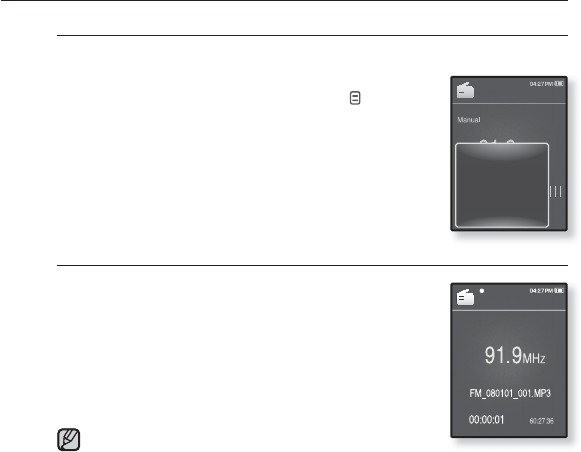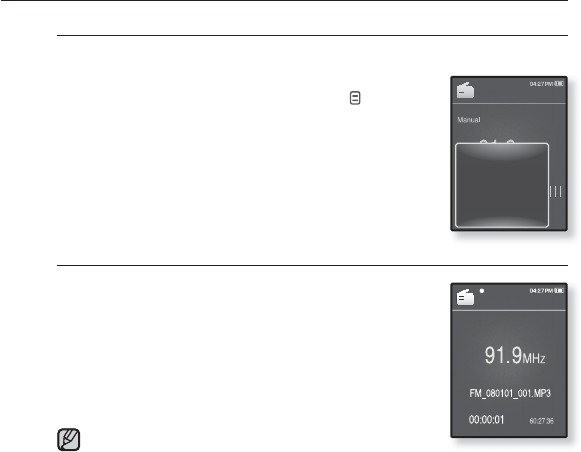
78 _ listening to FM radio
USING THE FM RADIO MENU (Continued)
To record FM Radio broadcasting
You can record an FM radio program at any time while listening to the radio.
1. Tap the [Left, Right] button to select a frequency
to record in FM Radio mode and tap [ ].
The <FM Radio> menu appears.
2. Tap the [Up, Down] button to select <Start
Recording> and tap the [Select] button.
An automatically created fi le name appears and the
recording starts.
To stop recording
1. Tap the [Select] button during the recording.
A message appears asking you if you want to listen to
the fi le you just recorded.
2. Tap the [Left, Right] button to select <Yes> or
<No> and tap the [Select] button.
Selecting <Yes> will play the just recorded fi le.
Selecting <No> will not play the recorded fi le.
The recorded fi le is stored in <File Browser> ĺ
<Recorded Files>.
Each FM Radio recording fi le can be as long as 5 hours.
You can store a maximum of 999 fi les for FM radio recording.
You can make a recording for up to approximately 15 hours. (based on
128Kbps, 1GB)
The recording fi le name will be automatically specifi ed, for example, as “FM_
YYMMDD_XXX.MP3”. “FM” means FM radio recording, “YYMMDD” indicates
the recorded date and “XXX” is the recording fi le number.
NOTE
FM Record
Go to Preset Mode
Add to Preset
Auto Preset
Start Recording
FM Sensitivity
FM Region