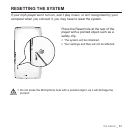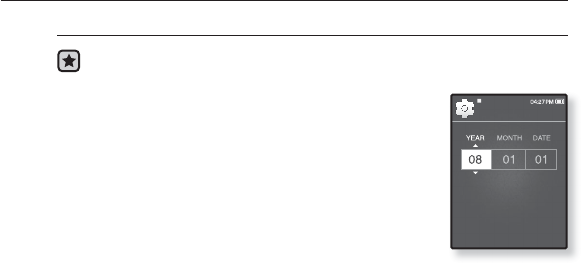
32 _ the basics
CHANGING THE SETTINGS AND PREFERENCES (Continued)
My Birthday Setting
Before you start - First, you should set the clock for the current time. See
page 28.
1.
Tap the [Up, Down] button to select <My Profi le>
and tap the [Select] button.
2.
Tap the [Up, Down] button to select <My
Birthday> and the [Select] button.
The Edit My Birthday window appears.
3.
Tap the [Left, Right] button to move to <YEAR,
MONTH, DATE> and tap the [Up, Down] button to
set each item.
4. Tap the [Select] button.
Once you completed the birth date setting, you will be reminded of your
birthday when you turn on the player.
Edit My Birth..