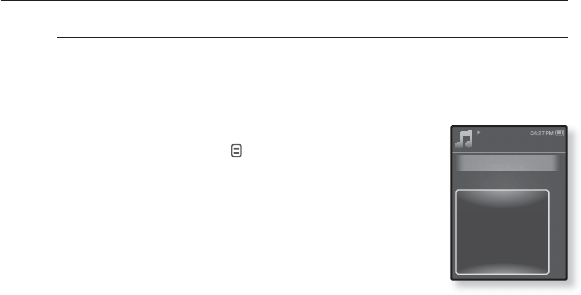
listening to music _ 47
USING THE MUSIC MENU (Continued)
To set user DNSe (Continued)
<3D & BASS>
You can set the 3D surround sound and bass boost level.
Follow steps 1-3 on page 45.
1. Tap the [Up, Down] button to select a desired
user DNSe and tap [ ].
The user DNSe menu appears.
2. Tap the [Up, Down] button to select <3D &
BASS> and tap the [Select] button.
The <3D & BASS> setting screen appears.
3. Tap the [Left, Right] button to select <3D> or
<BASS> and tap the [Up, Down] button.
You can select from <0-4> for the <3D> and <Bass>.
4. Tap the [Select] button.
The setting is completed.
myDNSe
User 1
User 2
User 3
EQ
3D & BASS
Concert Hall
Clarity


















