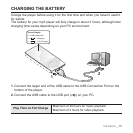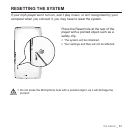the basics _ 27
CHANGING THE SETTINGS AND PREFERENCES (Continued)
Language Settings
The menus on your new mp3 player can be set to appear in any one of
the available languages. You can change your preferred language easily.
1. Press and hold [ ] to move to the main menu
screen.
2. Tap the [Up, Down, Left, Right] button to select
<Settings> and tap the [Select] button.
The <Settings> menu appears.
3.
Tap the [Up, Down] button to select <Language>
and tap
the [Select] button
.
The <Language> list appears.
<English>, < >, <Français>, <Deutsch>, <Italiano>, < >,
<ㅔԧЁ᭛>, <㐕储Ё᭛>, <Español>, <Ɋɭɫɫɤɢɣ>, <Magyar>, <Nederlands>,
<Polski>, <Português>, <Svenska>, <ѳъѕ>, <ýeština>, <ƧnjnjLjǎNJNjƽ>,
<Türkçe>, <Norsk>, <Dansk>, <Suomi>, <Español (Sudamérica)>,
<Português (Brasil)>, <Indonesia>, <TiӃng ViӋt>, <Bulgarian>, <Română>,
<ɍɤɪɚʀɧɫɶɤɚ>, <Slovenšþina>, <Slovenský>.
4.
Tap the [Up, Down] button to
select a desired language and tap
the
[
Select] button
.
The supported languages can be changed or added.
NOTE
Settings
Menu Style
Sound
Display
Language
Date&Time
System