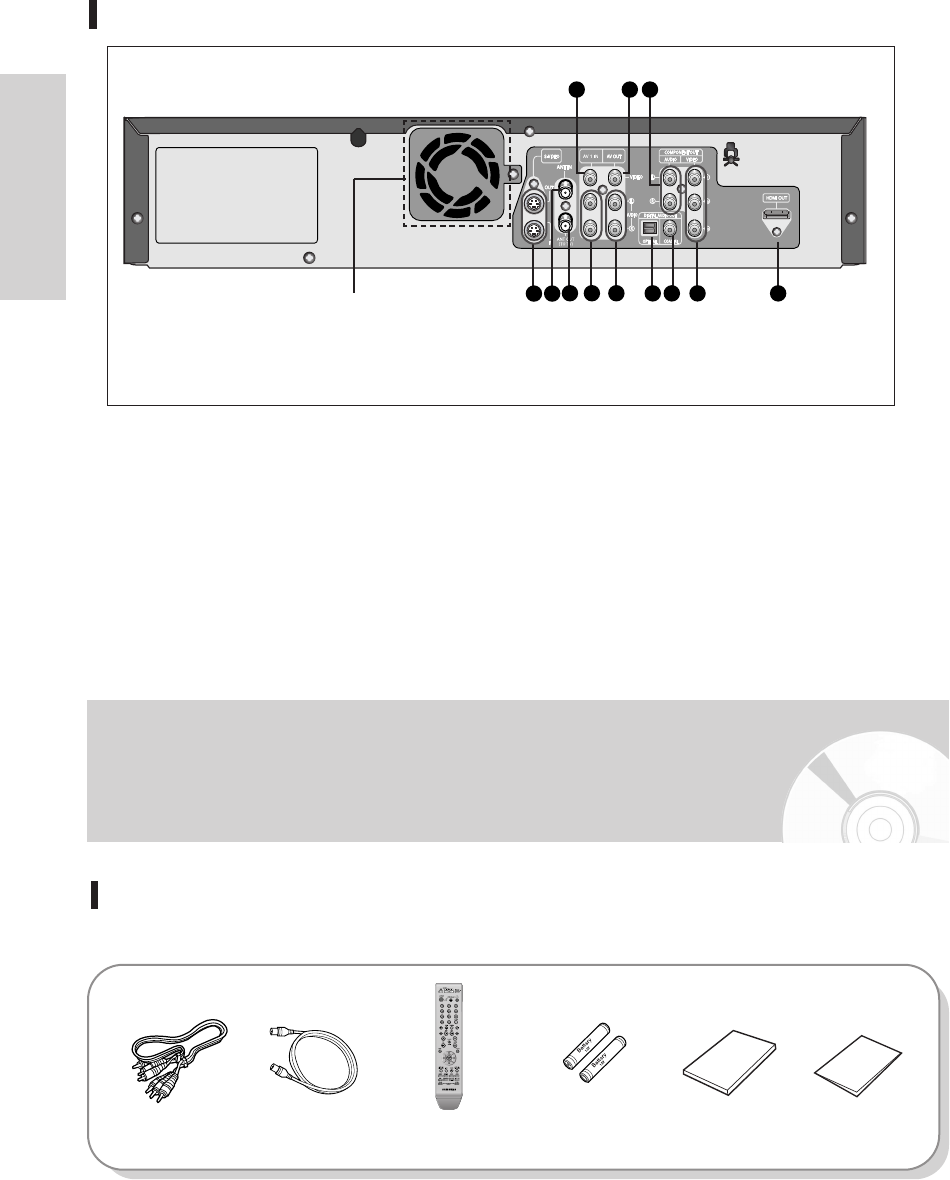
Getting Started
12 - English
Rear Panel
1. VIDEO INPUT JACK (AV 1 IN)
2. VIDEO OUT JACK (AV OUT)
3. AUDIO OUT JACKS
(COMPONENT OUT)
4. S-VIDEO IN/OUT JACKS
5. ANT IN JACK
6. ANT OUT (TO TV) JACK
7. AUDIO INPUT JACKS (AV 1 IN)
8. AUDIO OUT JACKS (AV OUT)
9. DIGITALAUDIO OUT JACK (OPTICAL)
10. DIGITAL AUDIO OUT JACK (COAXIAL)
11. VIDEO OUT JACKS (COMPONENT OUT)
12. HDMI OUT
Connects the input of external equipment
using an HDMI cable.
10 11 12
4
2 3
6 7 8
5
9
1
Fan
The fan always revolves when the power is on.
Ensure a minimum of 4” clear space on all sides of the fan
when installing the product.
Unpacking
Accessories
Check for the supplied accessories below.
Audio/Video Cable
(AC39-00073A)
RF Cable for TV
(AC39-42001J)
Batteries for Remote
Control (AAA Size)
(AC43-12002H)
Remote Control
(AK59-00053A)
User’s Manual
(AK68-00995E)
Quick Guide
(AK68-00997E)
00995E-VR335_XAA-Eng1 2006.4.3 10:17 PM Page 12


















