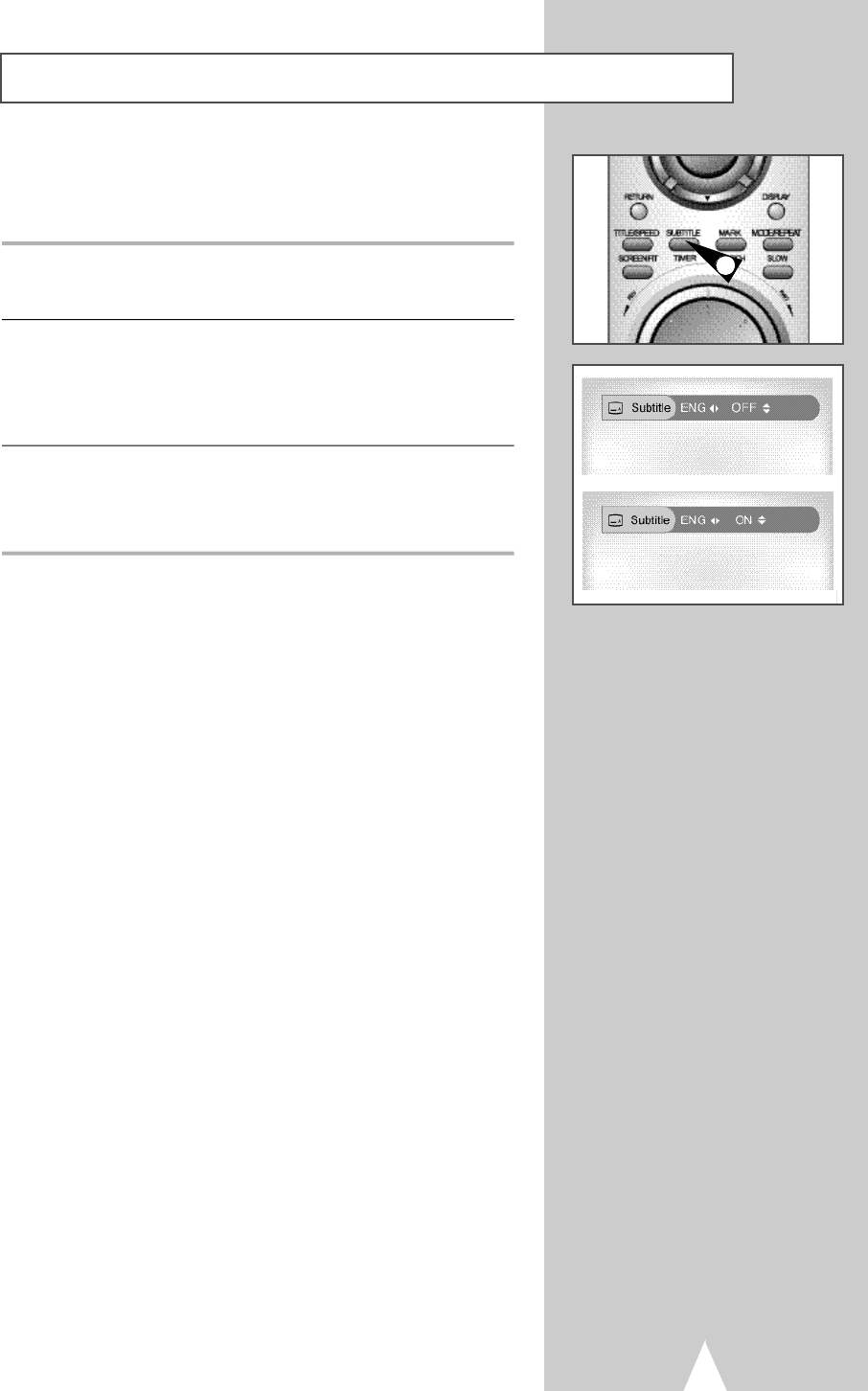
Subtitle
37
Many DVDs provide subtitles in one or more languages. The
SUBTITLE button provides a shortcut to view and select these
options.
1 Open Subtitle Menu
During playback, press the SUBTITLE button.
2 Set Subtitle Language
Press the left/right buttons to select among all available subtitle
languages.
• Subtitle languages are often represented by abbreviations.
3 Activate Subtitles
Press the up/down buttons to turn subtitles On or Off.
• The default subtitle setting is Off.
1


















