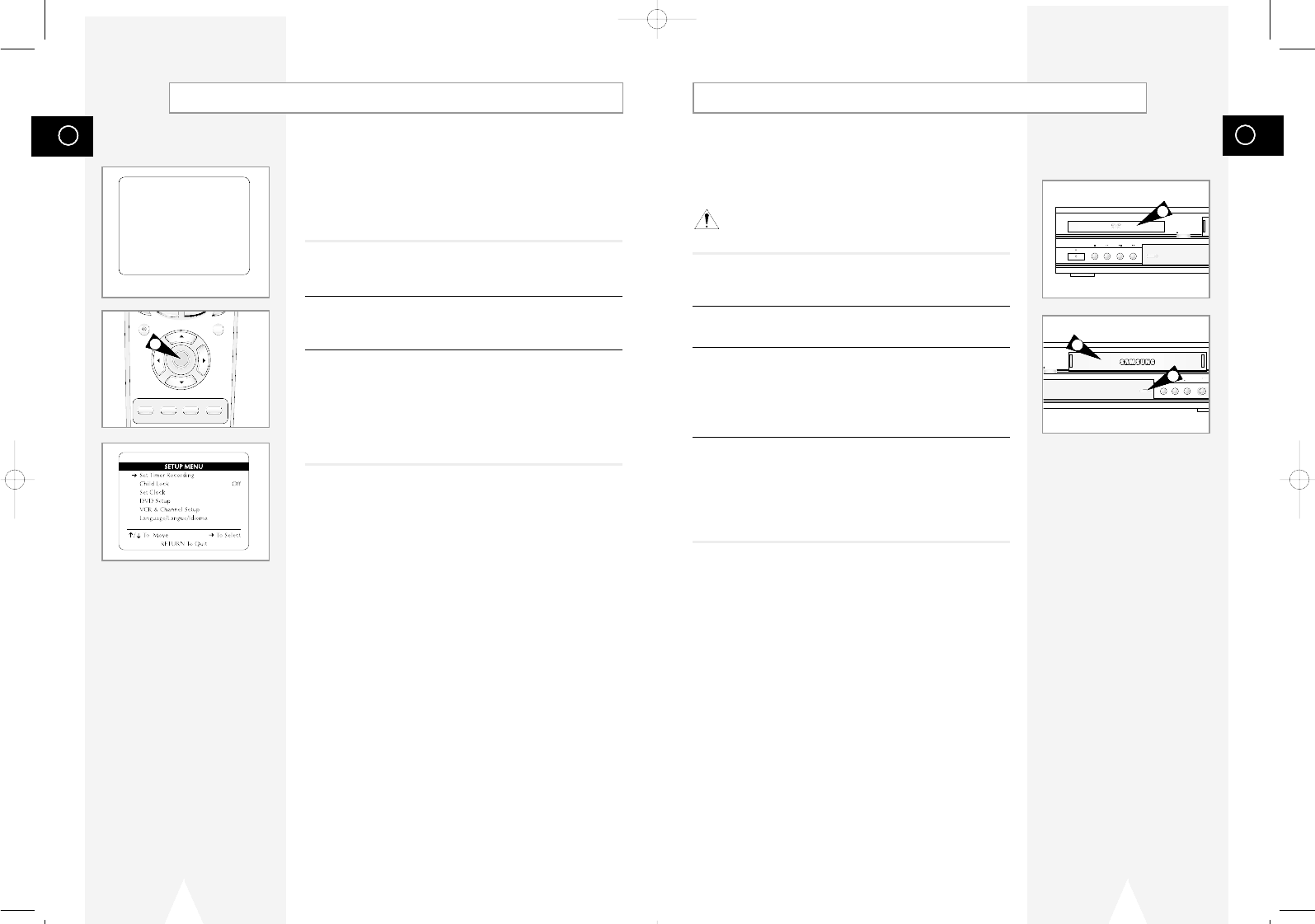
GB
57
GB
56
POWER
SELECT
OPEN/CLOSE
COPY
CHANNEL REC VIDEO
OPEN/CLOSE
L
The DVD-VCR allows you to copy the contents of a DVD to a VHS
tape with a press of the COPY button.
If the DVD you are attempting to copy is copy protected,
you will not be able to copy the disc. It is not permitted to
copy Macrovision® encoded DVDs.
1 Insert Disc
Insert the disc you wish to copy in the DVD deck and close the
drawer.
2 Insert VHS Tape
Insert a blank VHS videotape into the VCR deck.
3 Copy the DVD to VHS Tape
Press the COPY button on the DVD-VCR front panel.
• The DVD will go into Play mode and the VCR will go into Record
mode.
• If the DVD disc menu appears, you may need to press the Play
button manually to begin copying.
4 Stop the Copy Process
When the DVD is finished playing, press the VCR button on the
remote control and then press the STOP button to end the copy.
• You must stop the Copy process manually when the DVD movie
ends, or the DVD/VCR may replay and record over and over
again.
NOTE : If the DVD you are attempting to copy is copy protected,
the VCR will stop Automatically.
Copying from DVD To VHS
1
3
2
Date/Time Stamp
The Date/Time Stamp allows you to overlay the date, time, and
record source at the beginning of your recordings. You can choose
to record the Date/Time Stamp on every recording or on timer
recordings only.
Sample Date/Time Stamp
1 Open the “SETUP MENU”
Press the SETUP button on the remote control. The “Setup Menu”
appears.
2 Select “VCR & Channel Setup”
Using the up/down, move the selection arrow to “VCR & Channel
Setup,” then push right to select.
3 Set “Date/Time Stamp”
Move the selection arrow to “Date/Time Stamp,” then push right to
select from the following options. The Date/Time Stamp will be
recorded on:
• Timer – Timer recordings only (default setting).
• All – All recordings.
• None – No recordings.
REC
DISC MENU
SETUP
/ENTER
TITLE SUBTITLE AUDIO MARK
SP/SLP SET TIMER RETURN SEARCH/INDEX
1
Sample Date/Time Stamp
Ch12
Thu Jan 13, 2000 12:34 PM
01547A DVD-V1000/XAA-Eng4 5/16/02 3:41 PM Page 56


















