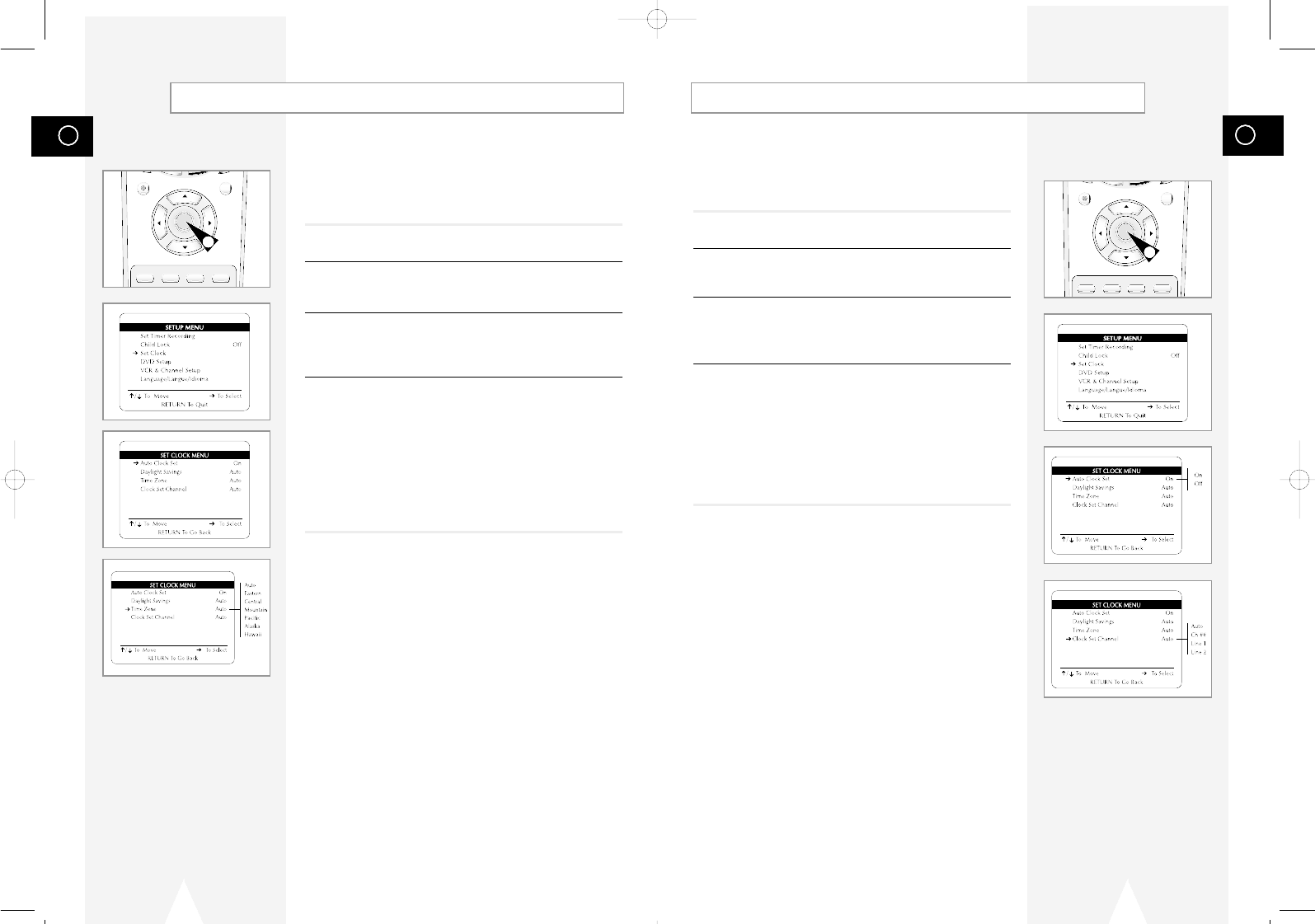
GB
21
GB
20
If you know a station in your area that broadcasts time information,
you can set the Auto Clock Set Channel manually. For example,
your local PBS station will usually transmit the time and date. Use
this feature only if Auto Clock Set has set the time incorrectly.
1 Open “SETUP MENU”
Press the SETUP button.
2 Select “Set Clock”
Using the up/down, move the selection arrow to “Set Clock,” then
push right to select.
3 Turn On “Auto Clock Set”
Move the selection arrow to “Auto Clock Set,” then push right to
turn this feature “On.”
• The “Set Clock Menu” will change as shown.
4 Set “Clock Set Channel”
Move the selection arrow to “Clock Set Channel,” then push right to
select from the following options:
• Auto - Automatically seeks a station which broadcasts the time.
• Ch## - Sets the DVD-VCR to search for a specific station. Use
the 0-9 buttons to set the channel.
• Line 1 - Searches for the time from a device connected to the
front Line 1 inputs.
• Line 2 - Searches for the time from a device connected to the
rear Line 2 inputs.
Auto Clock Set Channel
REC
DISC MENU
SETUP
/ENTER
TITLE SUBTITLE AUDIO MARK
SP/SLP SET TIMER RETURN SEARCH/INDEX
1
Time Zone
You can manually set the Time Zone for your region. Use this
feature only if Auto Clock Set has incorrectly set the time by
detecting a nearby time zone.
NOTE: If you are an Arizona resident, choose Mountain Standard
Time and turn Daylight Savings Time off.
1 Open “SETUP MENU”
Press the SETUP button.
2 Select “Set Clock”
Using the up/down, move the selection arrow to “Set Clock,” then
push right to select.
3 Turn On “Auto Clock Set”
Move the selection arrow to “Auto Clock Set,” then push right to
turn this feature “On.”
• The “Set Clock Menu” will change as shown.
4 Set “Time Zone”
Move the selection arrow to “Time Zone,” then push right to select
from the following options:
• Auto - Selects the Time Zone found during Auto Setup.
• Eastern - Eastern Standard Time.
• Central - Central Standard Time.
• Mountain - Mountain Standard Time.
• Pacific - Pacific Standard Time.
• Alaska - Alaska Standard Time.
• Hawaii - Hawaii Standard Time.
REC
DISC MENU
SETUP
/ENTER
TITLE SUBTITLE AUDIO MARK
SP/SLP SET TIMER RETURN SEARCH/INDEX
1
01547A DVD-V1000/XAA-Eng2 5/16/02 3:38 PM Page 20


















