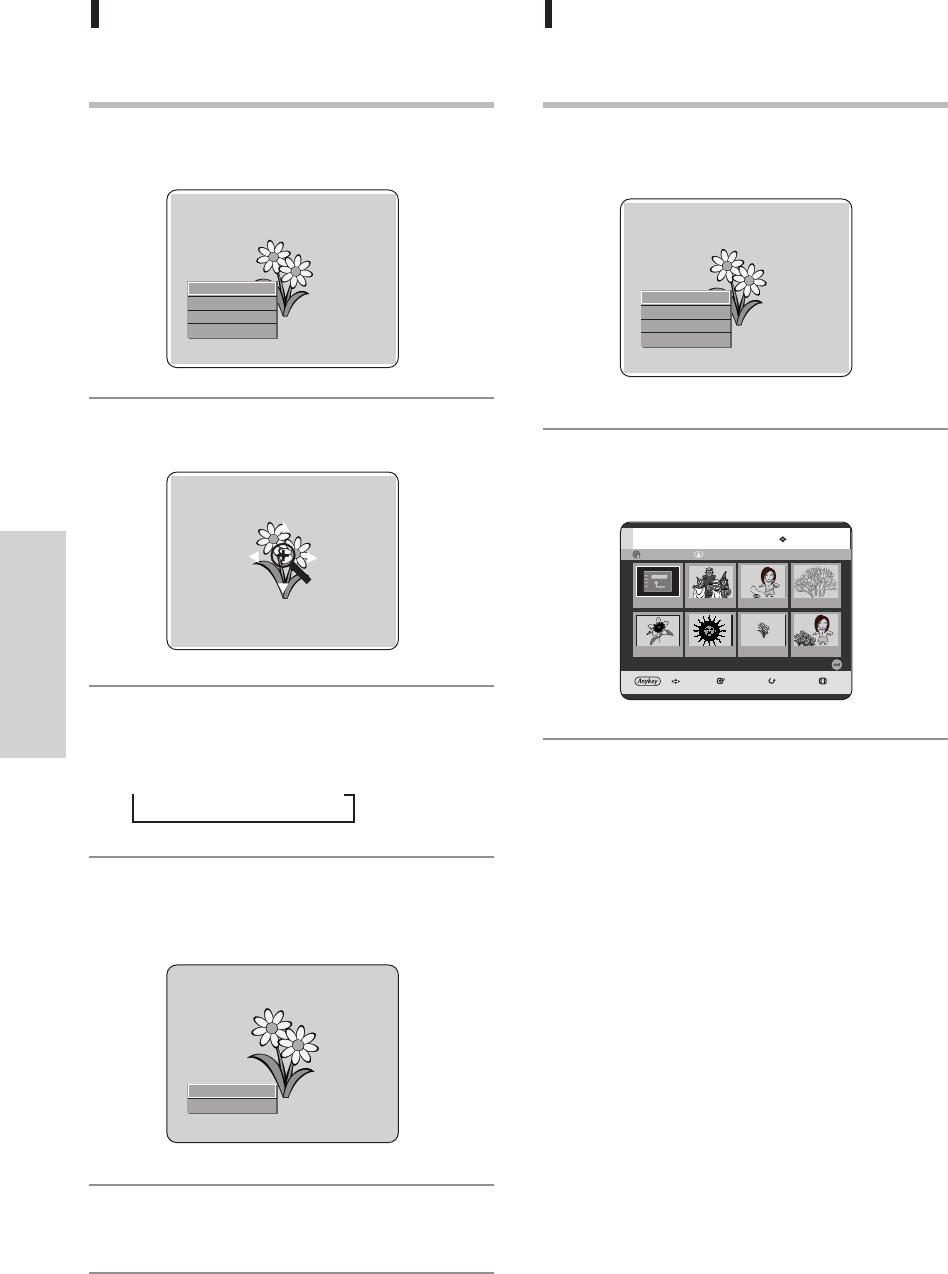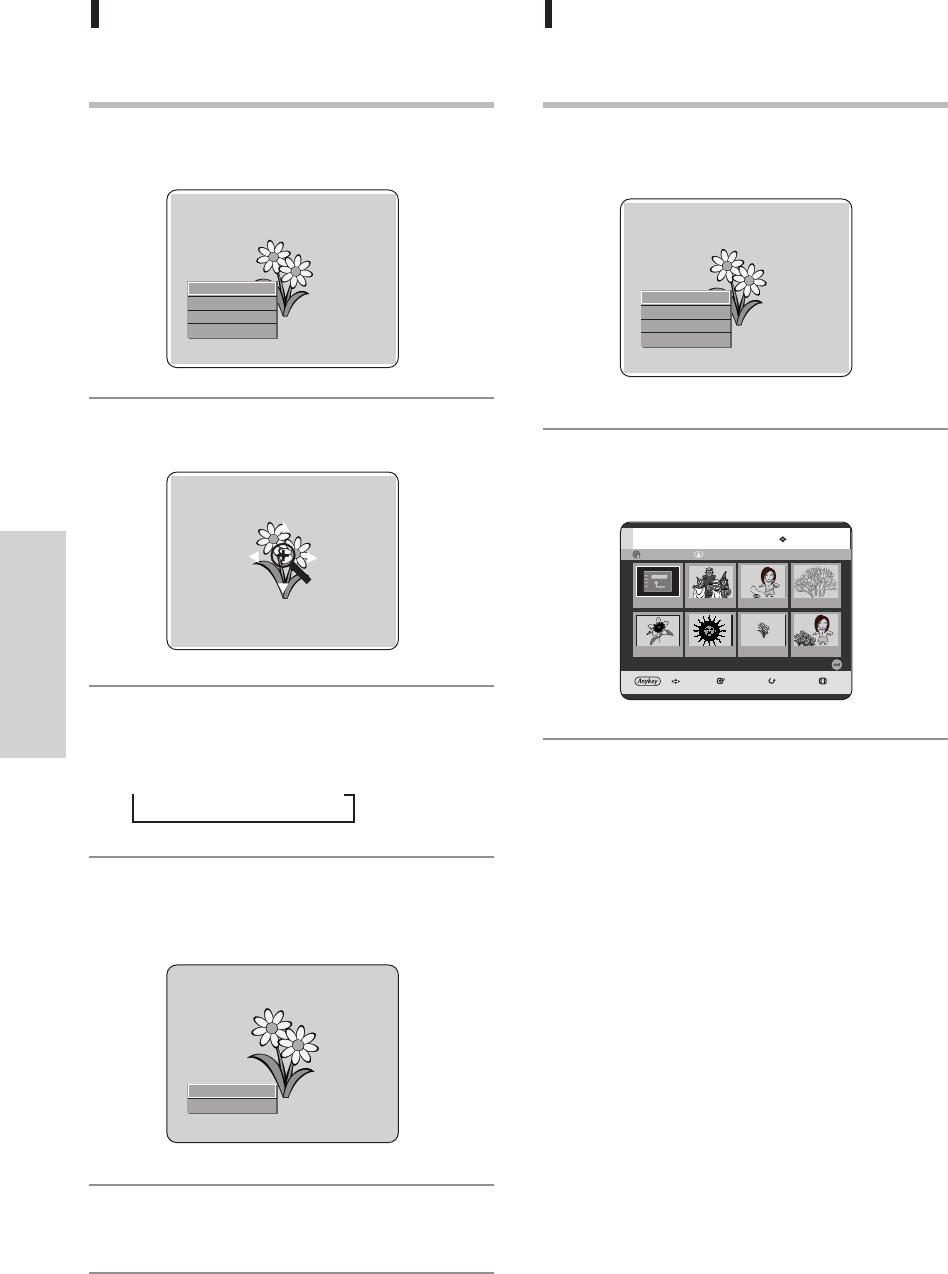
70 - English
Playback
Zoom
To set up, follow steps 1~3 in page 68.
4
Press the
ENTER
button to select you want to
see the picture, then press the ANYKEY button.
5
Press the
……††
buttons to select Zoom, then
press the ENTER or
√√
button.
6
Each time the ENTER button is pressed, the
picture is enlarged up to x4(four times the
normal size).
➞ X2 ➞ X4 ➞ X2 ➞ Normal
- To stop the Zoom -
1
Press the ANYKEY button.
2
Press the
……††
buttons to select Zoom Off, then
press the ENTER or
√√
button.
Slideshow
√√
Rotate
√√
Zoom
Go To Photo List
Zoom Off
Go To Photo List
Go To Photo List
To set up, follow steps 1~3 in page 68.
4
Press the ENTER button to select you want to see
the picture, then press the ANYKEY button.
5
Press the
……††
buttons to select Go To Photo
List, then press the ENTER or
√√
button.
Slideshow
√√
Rotate
√√
Zoom
Go To Photolist
MOVE SELECT RETURN EXIT
Photo List
CD DSC01194 Index: 1/10
.. DSC01189 DSC01190 DSC01191
DSC01192 DSC01193 DSC01194 DSC01199
1/2 Page
00627D-DVD-TR520_XAA57-70 2005.7.26 9:31 AM Page 70