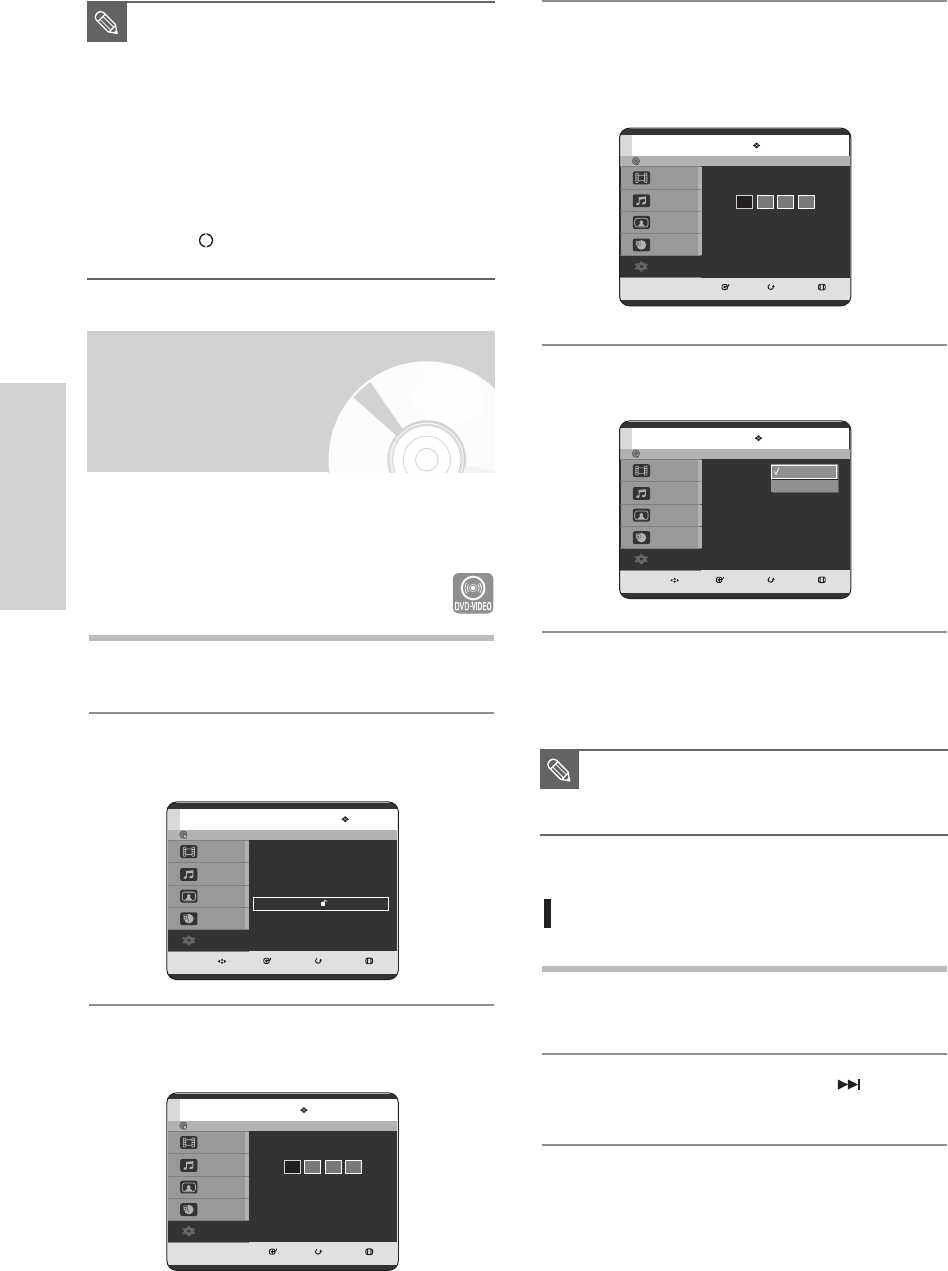
40 - English
System Setup
Setting up the Parental
Control
1
With the unit in Stop mode / No Disc mode, press
the MENU button.
2
Press the …† buttons to select Setup, then press
the ENTER or √ button.
3
Press the …† buttons to select Parental Control,
then press the ENTER or √ button.
The Parental Control function works in conjunction with
DVDs that have been assigned a rating which helps you
control the types of DVDs that your family watches.
There are up to 8 rating levels on a disc.
4
Enter the 4-digit password using the number
buttons on the remote control.
The“Confirm the password” message will be
displayed. Enter your password again.
5
Press the ENTER or √ button to select Password.
6
Press the …† buttons to select On or Off, then
press the ENTER or √ button.
If you forgot your password
1
Remove all discs and set the unit to P(Play) mode.
2
Press and hold the Forward Skip ( ) button on
the front panel for 5 seconds or more.
■
Press the RETURN or œ button to return
to the previous menu.
Press the MENU button to exit the menu.
NOTE
MOVE SELECT RETURN EXIT
Title
Music
Photo
Timer Record
Setup
Setup
System
√√
Language
√√
Audio
√√
Video
√√
Parental Control
√√
0~9 NUMBER SELECT RETURN EXIT
Title
Music
Photo
Timer Record
Setup
Parental Control
Create the password
MOVE SELECT RETURN EXIT
Title
Music
Photo
Timer Record
Setup
Parental Control
Password : Off
√√
Off
On
0~9 NUMBER SELECT RETURN EXIT
Title
Music
Photo
Timer Record
Setup
Parental Control
Confirm the password
No Disc
No Disc
No Disc
No Disc
■
Do not press the P.SCAN button if you are
using a TV that does not support Progressive
mode. Nothing will be displayed on the screen
if pressed.
■
If you press the P.SCAN button by mistake
when your TV does not support Progressive
mode, you need to release the Progressive
mode. To release the Progressive mode,
press the P.SCAN button on the front panel
3 times. The screen will recover after the
PS indicator on the front panel display
turns off.
NOTE
00627D-DVD-TR520_XAA_25-41 2005.7.26 12:19 PM Page 40


















