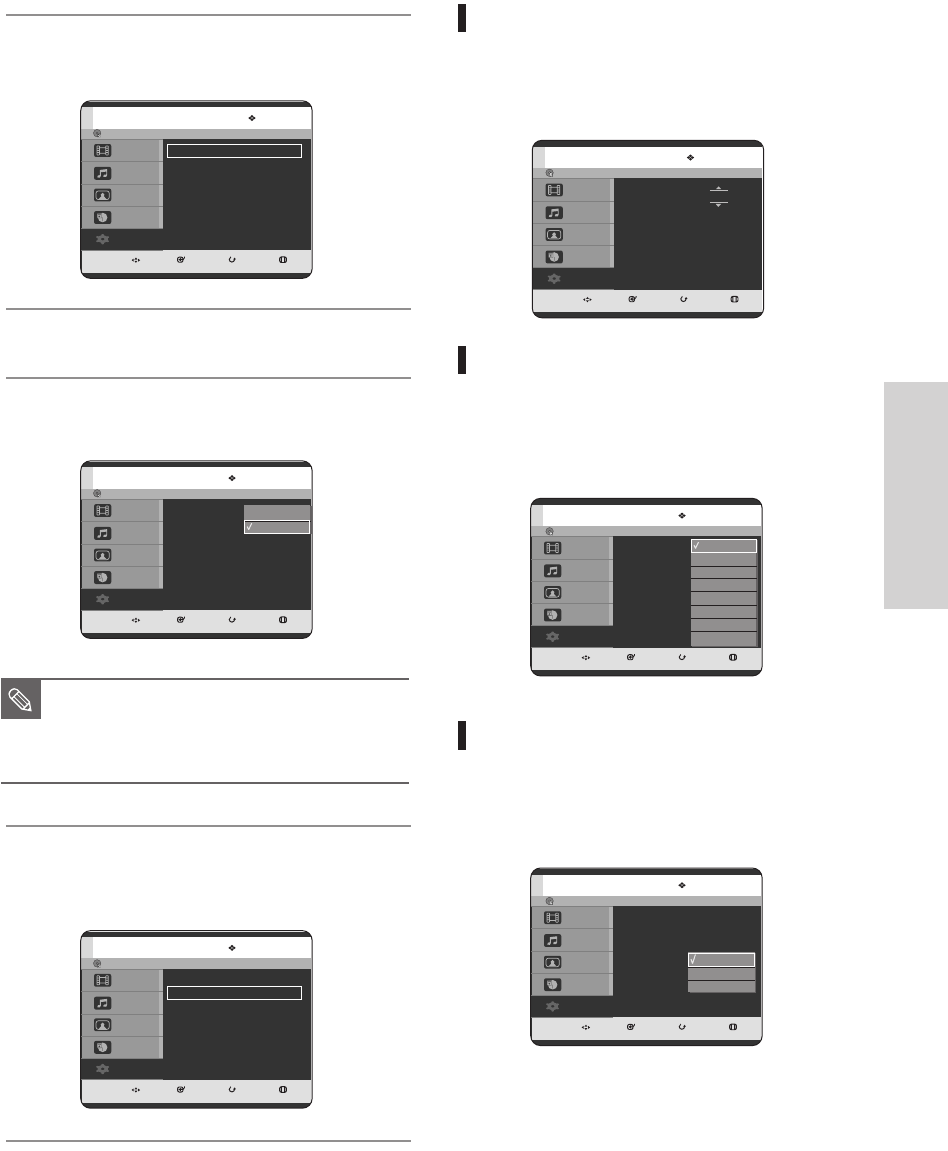
English - 27
System Setup
4
Press the …† buttons to select Clock Set, then
press the ENTER or √ button.
5
Press the …† buttons to select Auto Clock Set,
then press the ENTER or √ button.
6
Press the …† buttons to select On, then press
the ENTER or √ button.
7
Select the sub menu(Clock Data CH, Time Zone
or Daylight Saving) using the …† buttons, then
press the ENTER or √ button.
MOVE SELECT RETURN EXIT
Title
Music
Photo
Timer Record
Setup
Clock Set
Auto Clock Set
√√
Manual Clock Set
√√
MOVE SELECT RETURN EXIT
Title
Music
Photo
Timer Record
Setup
Auto Clock Set
Auto Clock Set : On
√√
Clock Data CH : Automatic
√√
Time Zone : Automatic
√√
Daylight Saving : Automatic
√√
Off
On
MOVE SELECT RETURN EXIT
Title
Music
Photo
Timer Record
Setup
Auto Clock Set
Auto Clock Set : On
√√
Clock Data CH : Automatic
√√
Time Zone : Automatic
√√
Daylight Saving : Automatic
√√
■
If your clock is set to the wrong time zone
or daylight saving, you can adjust these
settings without turning off the Auto Clock
Set function.
NOTE
Clock Data CH
Select a channel that carries a time signal using the
…† buttons, then press the ENTER button.
• Select Auto to set the clock data channel
automatically.
Time Zone
Select the time zone of your area using the …†
buttons then press the ENTER or √ button.
• Select Automatic to set the time zone
automatically.
Daylight Saving
Select Automatic, No or Yes using the …† buttons
then press the ENTER or √ button.
• Select Automatic to set the daylight saving
automatically.
MOVE SELECT RETURN EXIT
Title
Music
Photo
Timer Record
Setup
Auto Clock Set
Auto Clock Set : On
√√
Clock Data CH : Automatic
√√
Time Zone : Automatic
√√
Daylight Saving : Automatic
√√
MOVE SELECT RETURN EXIT
Title
Music
Photo
Timer Record
Setup
Clock Data CH
Select channel : Auto
Automatic
Atlantic
Eastern
Central
Mountain
Pacific
Alaska
Hawaii
MOVE SELECT RETURN EXIT
Title
Music
Photo
Timer Record
Setup
Auto Clock Set
Auto Clock Set : On
√√
Clock Data CH : Automatic
√√
Time Zone : Automatic
√√
Daylight Saving : Automatic
√√
Automatic
No
Yes
No Disc
No Disc
No Disc
No Disc
No Disc
No Disc
00627D-DVD-TR520_XAA_25-41 2005.7.26 7:28 AM Page 27


















