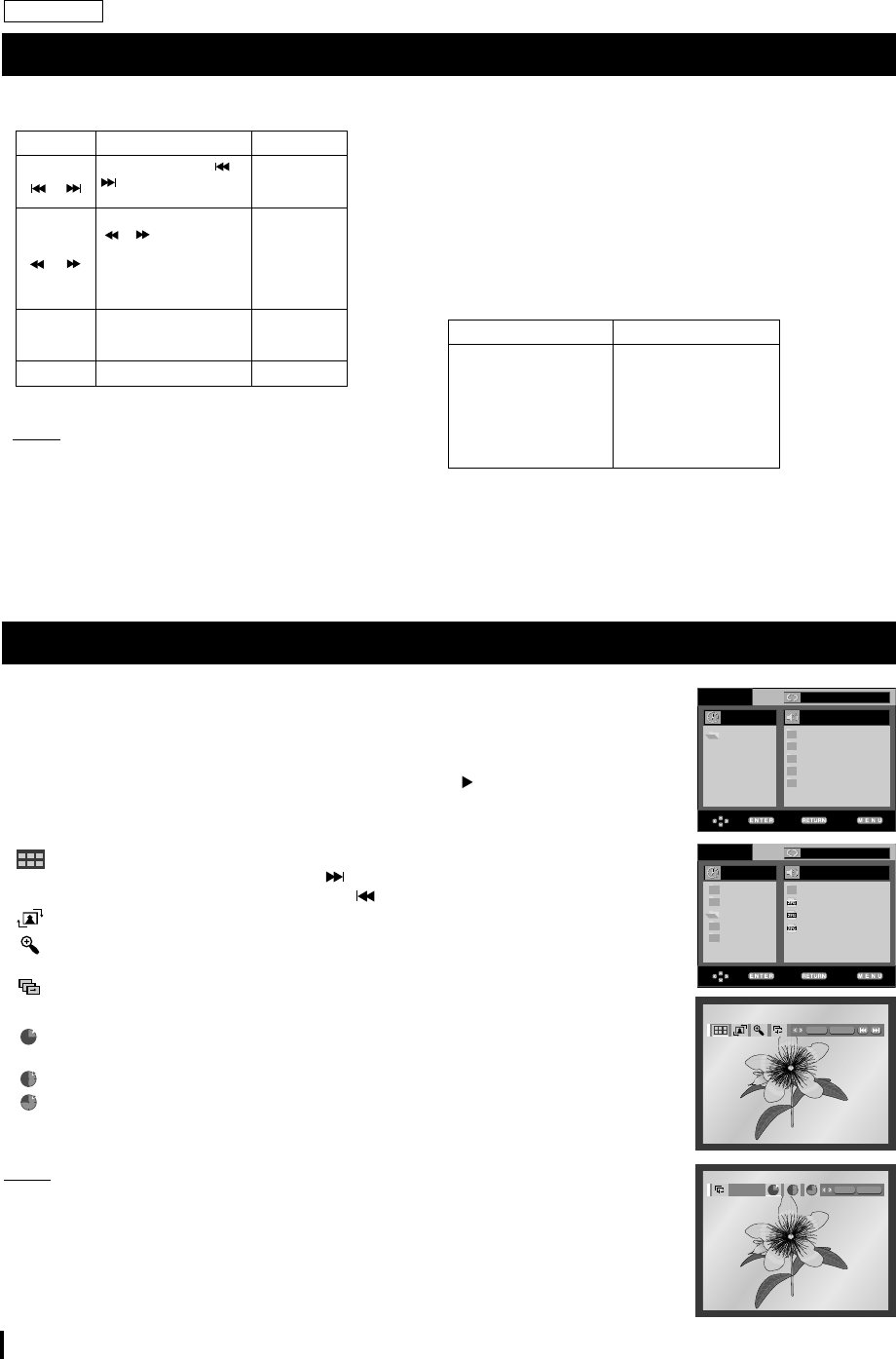
22
ENGLISH
MPEG4 Playback
I
MPEG4 Function Description
I
CD-R AVI file
Function Description Reference page
Skip
( or )
Search
( or )
Slow Motion
Play
ZOOM
During play, press the or
button, it moves forward
or backward 5 minutes.
During play, press the SERACH
( or ) button and press
again to search at a faster
speed.
Allows you to search
at a faster speed in an AVI
file.(2X, 4X, 8X)
Allows you to search at a
slower speed in an AVI file.
(1/8X, 1/4X, 1/2X)
2X/4X/2X/Normal in order
-
-
P 12
P 19
This unit can play the following video compression formats within the AVI
file format:
- DivX 3.11 contents
- DivX 4 contents (Based on MPEG4 Simple Profile)
- DivX 5 contents (MPEG4 simple profile plus additional features such as
bi-directional frames. Qpel and GMC are also supported.)
- XviD MPEG4 compliant Contents.
This unit supports all resolutions up to maximum below.
- These functions may not work depending on MPEG4 file.
DivX3.11 & DivX4 & XviD DivX5
Bitrate may fluctuate:
Device may skip decoding
the high bitrate portions
and begin decoding again
when Bitrate returns to
normal.
720 x 480 @30fps
720 x 576 @25fps
: Maximum bitrate :4Mbps
NO
TE:
•
Some MPEG4 files created on a personal computer may
not be play back.
That is why Codec Type, Version and Higher resolution
over specification is not supported.
•
This unit supports CD-R/RW written in MPEG4 in
accordance with the “ISO9660 format”.
Picture CD Playback
1. Select the desired folder.
2. Use the UP/DOWN buttons to select a Picture file in the clips menu and then press ENTER.
• Select the Album icon in the menu and press ENTER to view a Photo CD.
•
Use the UP/DOWN or LEFT/RIGHT buttons on the remote control to select the picture you
want to view and then press the ENTER button. (Press the PLAY ( ) button if you want to play
it in the Slide Show mode.)
• Press the UP/DOWN or LEFT/RIGHT buttons on the remote control to display the menu again.
• : Return to the Album Screen.
• To see the next 6 pictures, press the button.
• To see the previous 6 pictures, press the button.
• :
Each time the ENTER button is pressed, the picture rotates 90 degrees clockwise.
• :
Each time the ENTER button is pressed, the picture is enlarged up to 4X.
(Normal
➝ 2X ➝ 4X ➝ 2X ➝ Normal)
• : The unit enters slide show mode.
*Before beginning the Slide Show, the picture interval must be set.
• : When this icon is selected and ENTER is pressed, the pictures change automatically
with about a 6 second interval.
• : The pictures change automatically with about a 12 second interval.
• : The pictures change automatically with about a 18 second interval.
*Depending on the file size, each interval between images may take longer or shorter than the
manual suggests.
NO
TE:
• If no buttons on the remote control are pressed for 10 seconds, the menu will disappear
and the selected item will be played. Press the UP/DOWN or LEFT/RIGHT buttons
on the remote control to display the menu again.
• Press the STOP button to return to the Clips menu.
• When playing a Kodak Picture CD, the unit displays the Photo directly, not the clip menu.
ENTER RETURN
ENTER
TIMER:
RETURN
ROOT
WMA
JPEG
MP3
MPEG4
ROOT
Off
..
1
2
3
ROOT
WMA
JPEG
MP3
MPEG4
Off
L70A/75A-Eng-XEF 7/26/05 8:48 PM Page 22


















