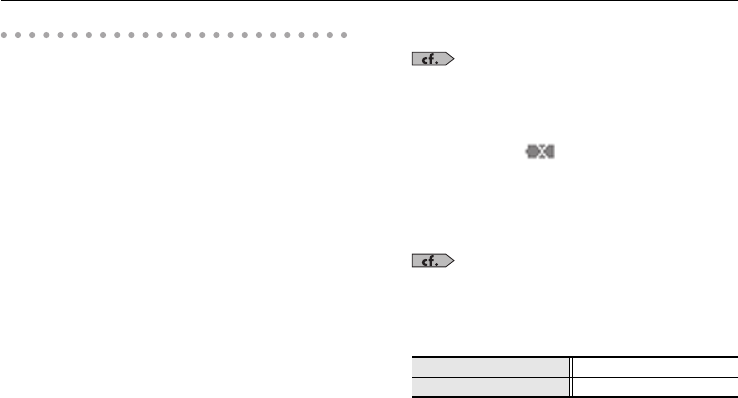
28
Getting Ready
Note when using the R-05 on batteries
• Do not mix fresh batteries with used batteries,
and do not mix batteries of different types.
• If you won’t be using the R-05 for an extended
period of time, we recommend that you remove
the batteries to prevent them from leaking
electrolyte.
• If electrolyte should leak from the batteries, use a
soft cloth to wipe the battery compartment
clean, and then install new batteries. Electrolyte
that contacts your skin might cause irritation.
Electrolyte that enters your eyes is dangerous; if
this occurs, immediately flush your eyes
thoroughly with water.
• Do not carry or store batteries together with
metallic objects such as pens, necklaces, or
hairpins.
Power conservation function
• The R-05 has a power conservation function,
which prevents unnecessary battery
consumption. If you leave the unit for a certain
period of time without performing any
operation, the display will dim or the unit’s
power will turn off, depending on the power
conservation setting.
“Settings for the R-05” (p. 89)
Remaining battery indication
• When the remaining battery power runs low, a
battery low icon appears in the lower right
of the display. When this appears, install fresh
batteries as soon as possible. If you continue to
use the unit in this state, the display will indicate
“Battery Low,” and finally the R-05 will stop
functioning entirely.
“Error Messages” (p. 94)
Battery life
(when using alkaline batteries)
* The above battery lifespans are approximate.
Battery life will vary depending on environmental
conditions and the method of use.
Continuous playback approximately 30 hours
Continuous recording approximately 16 hours
R-05-e.book 28 ページ 2010年2月19日 金曜日 午後4時55分


















