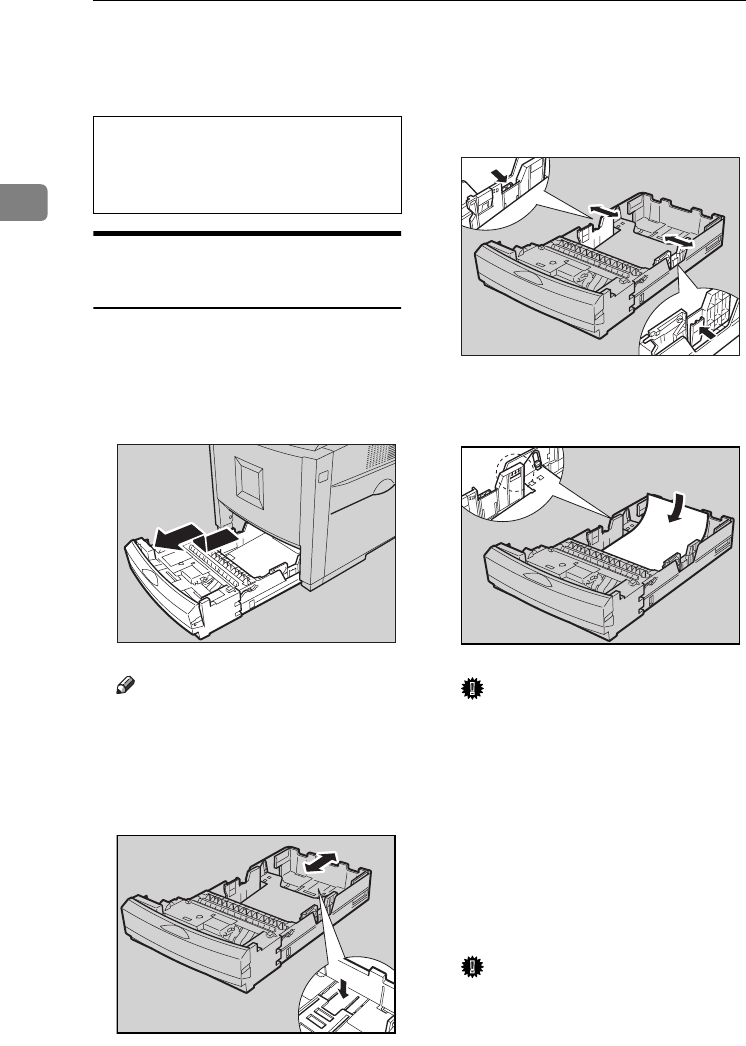
Paper and Other Media
22
2
Loading Paper
R
CAUTION:
Loading Paper in Tray
1/Optional Paper Feed Unit
A
AA
A
Pull the paper tray out of the
printer until it stops. After that,
lift it slightly, and then pull it out
completely. Place it on a flat sur-
face.
Note
❒ You can not pull Tray 1 out if
the Bypass Tray is open.
B
BB
B
Press "Push", and then adjust the
rear guide to the paper size you
want to load.
C
CC
C
Adjust the side guides to the pa-
per size you want to load.
D
DD
D
Load paper into the paper tray
with the print side up.
Important
❒ Make sure that the top of the
stack is not higher than the limit
mark inside the tray.
❒ The side guides should be set
exactly to the paper size to
avoid paper misfeeds.
❒ Do not load different kinds of
paper in the tray.
E
EE
E
Slide the paper tray completely
into the printer.
Important
❒ Be sure to insert the paper tray
completely. Otherwise, mis-
feeds might occur.
• When pulling the paper tray out,
be careful not to pull it strongly. If
you do, the tray might fall and
cause an injury.
ZHBY010E
ZHBY040E
ZHBY060E
ZHBY020E
AresPGBMaintGuide-F_FM.book Page 22 Friday, July 26, 2002 5:17 PM


















