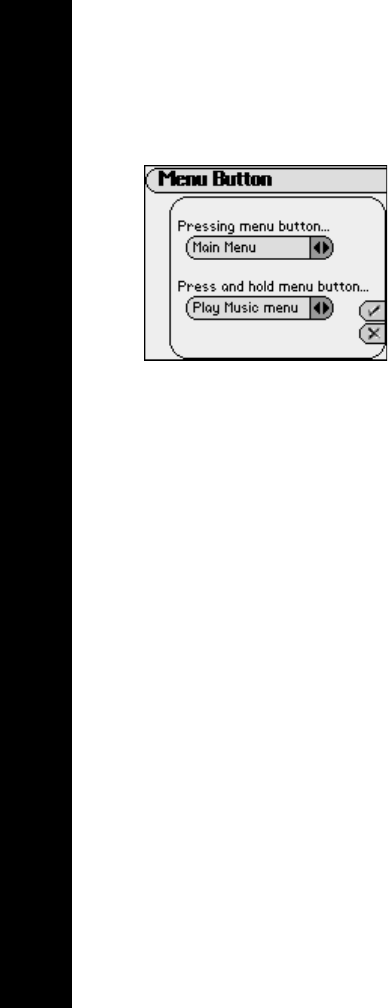
Contents Index
47
Rio Karma
Menu Button
Use the options in the Menu Button menu to configure how MENU will respond when pressed. One option must
always be set to Main Menu.
1 Press MENU.
2 Select Settings.
3 Select Menu Button.
4 Adjust Pressing Menu button and/or Press and hold Menu button settings.
5 Select Done to apply settings or Cancel to return to the Settings menu.
Menu Button options include:
• Pressing Menu button
Settings include Main Menu (the default setting), Play Music, Rio DJ, Select Artist, Select Album, Select
Track, and Select Playlist.
• Press and hold Menu button
Settings include Play Music (the default setting), Rio DJ, Select Artist, Select Album, Select Track,
Select Playlist, and Main Menu.


















